Loading ...
Loading ...
Loading ...
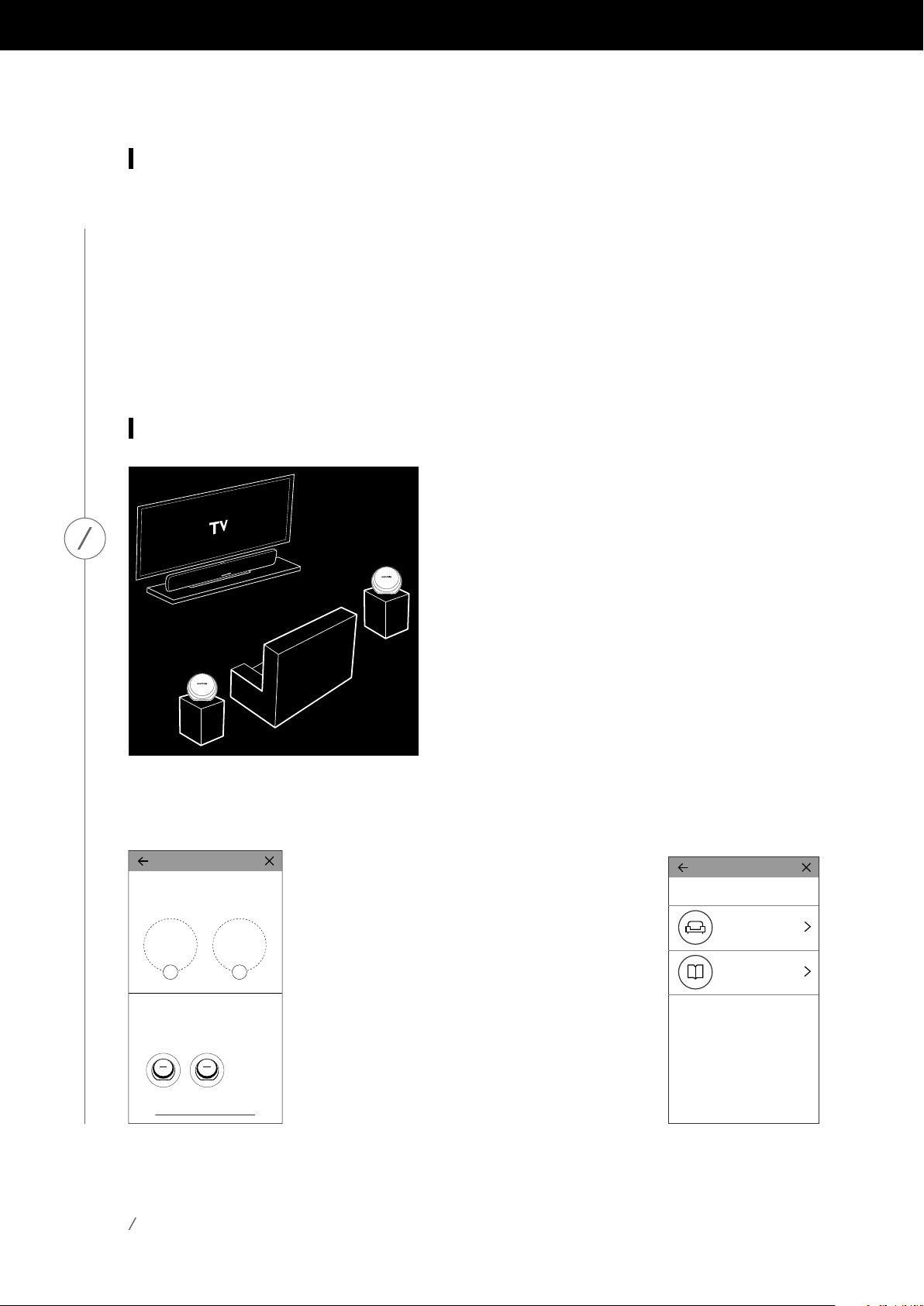
21
WPS-PIN
To connect your speaker via WPS-PIN mode:
1. Use a web browser to navigate to your Wi-Fi router or access point’s setup page.
2. Press the WPS button on the bottom of your Omni Bar+ or Omni Adapt+ for 5 seconds.
3. Enter 87654325 into the WPS-PIN section of your router or access point’s setup page.
4. TheLinkbuttononthetopofthespeakerwillbegintoquicklyflashforuptooneminute.
When the LED stops flashing and turns solid white, your speaker is connected.
Note: Thiswillconnectyourspeakertothenetwork.Afterthisiscomplete,youmustopenthe
Harman Kardon Controller app and set up a new room for this speaker.
Wireless 5.1 Surround Setup
Important: When setting up a wireless 5.1 system, you
must connect all speakers to a 5GHz Wi-Fi network.
Whensettingupasurroundsoundsystem,speaker
placement is important. You should place the surround
speakers to the sides or behind the main seating area.
Angleeachspeakersoitdirectlyfacesthelistener.Place
the speakers at the same height, preferably at about the
sameheight asthelistener’sears.
Afterplacingthespeakersandconnectingthemto
Wi-Fi(seeConnectingYourSpeakertoWi-Fionpage18),
the Controller app will guide you through assigning the
channels.Inthebottomofthescreen,youwillseeevery
available speaker on the network. Drag one of the speakers to the area for the correct position, and
youwillseetheLEDontopofthatspeakerflashwhiteandhearanaudiotonetoidentifywhich
speakeryou’veselected.Makesurethisisthecorrectspeakerthenrepeatforeachchannel.
YoumayalsoupgradeanyexistingOmniBar+orOmni
Adapt+roomtoawireless5.1system.GotoSettings>
Roommanagementandselecttheroomyouwishto
add additional speakers in. Select Set up multichannel
and you will be guided through the same setup process
asabove,withtheabilitytoassignanyotherspeaker
already on the network to this room.
Afterthisstepiscomplete,continuetoSourceSetup
on page 22.
Congure speakers
Available speakers
Omni 10+
Tap the speaker below to identify it,
then drag it to the correct channel
Drag and drop
speaker here
Drag and drop
speaker here
I can’t find the correct product.
Omni 10+
Ls Rs
Room Management
Select a room to congure:
Living Room
5.1 surround
Study
Single product
SPEAKER SETUP
Loading ...
Loading ...
Loading ...