Loading ...
Loading ...
Loading ...
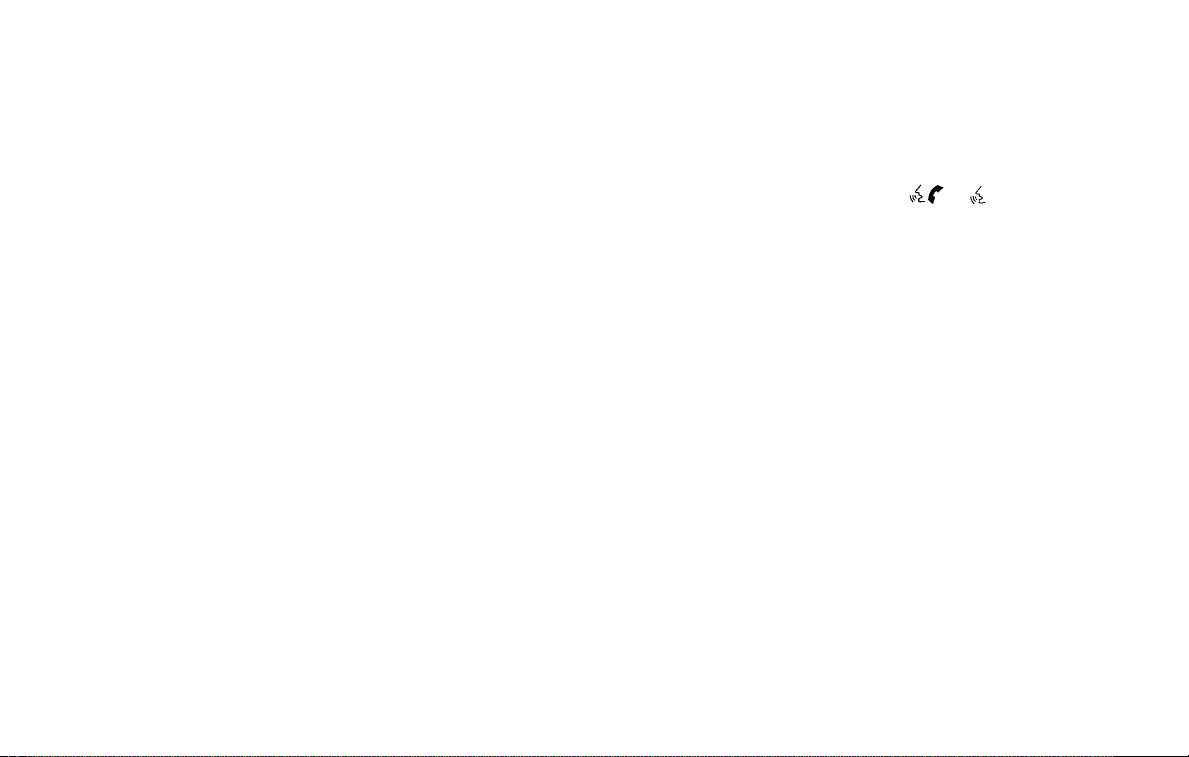
∙ Recent Calls
The system prompts for an additional
command. Say “Missed Calls”, “Incom-
ing Calls” or “Outgoing Calls” to display
a list of such calls on the screen.
Speak the number of the entry dis-
played on the screen to dial that num-
ber or say “Next Page” to view entries
on the next page (if available).
∙ Redial
Redials the last called number.
∙ Read Text
Reads an incoming text message. For
additional information, refer to
“Bluetooth® Hands-Free Phone System
with Navigation System” in this section.
∙ Send Text
Sends a text message. For additional
information, refer to “Bluetooth®
Hands-Free Phone System with Navi-
gation System” in this section.
∙ Select Phone
The system replies “Please use manual
controls to continue”. Use manual con-
trols to change the active phone from
among the listed phones connected
to the vehicle.
∙ Siri® (if so equipped)
For additional information about the
Bluetooth® Hands-Free Phone System,
refer to “Bluetooth® Hands-Free Phone
System with Navigation System” in this
section.
For additional information, refer to
“Bluetooth® Hands-Free Phone System
with Navigation System” in this section.
NAVIGATION SYSTEM VOICE
COMMANDS
The following voice commands are avail-
able for the navigation system:
∙ Street Address (address)
∙ Points of Interest (name)
∙ POI by Category
∙ Home
∙ Address Book
∙ Previous Destinations
∙ Enter Address in Steps
∙ Cancel Route
For additional information, refer to the
separate NissanConnect® Owner’s Manual.
AUDIO SYSTEM VOICE COMMANDS
To access the audio system voice com-
mands:
1. Press the
/ button.
2. Say “Audio”
3. Speak a command from the following
available commands:
∙ Play (AM, FM, etc.)
Allows user to select radio band
∙ Tune AM (number)
Allows user to tune directly to a desired
AM frequency
∙ Tune FM (number)
Allows user to tune directly to a desired
FM frequency
∙ SXM channel (number)
Allows user to tune directly to a desired
SXM station (if so equipped)
∙ CD Track (number)
Allows user to select track to be played
Monitor, climate, audio, phone and voice recognition systems 4-121
Loading ...
Loading ...
Loading ...