Loading ...
Loading ...
Loading ...
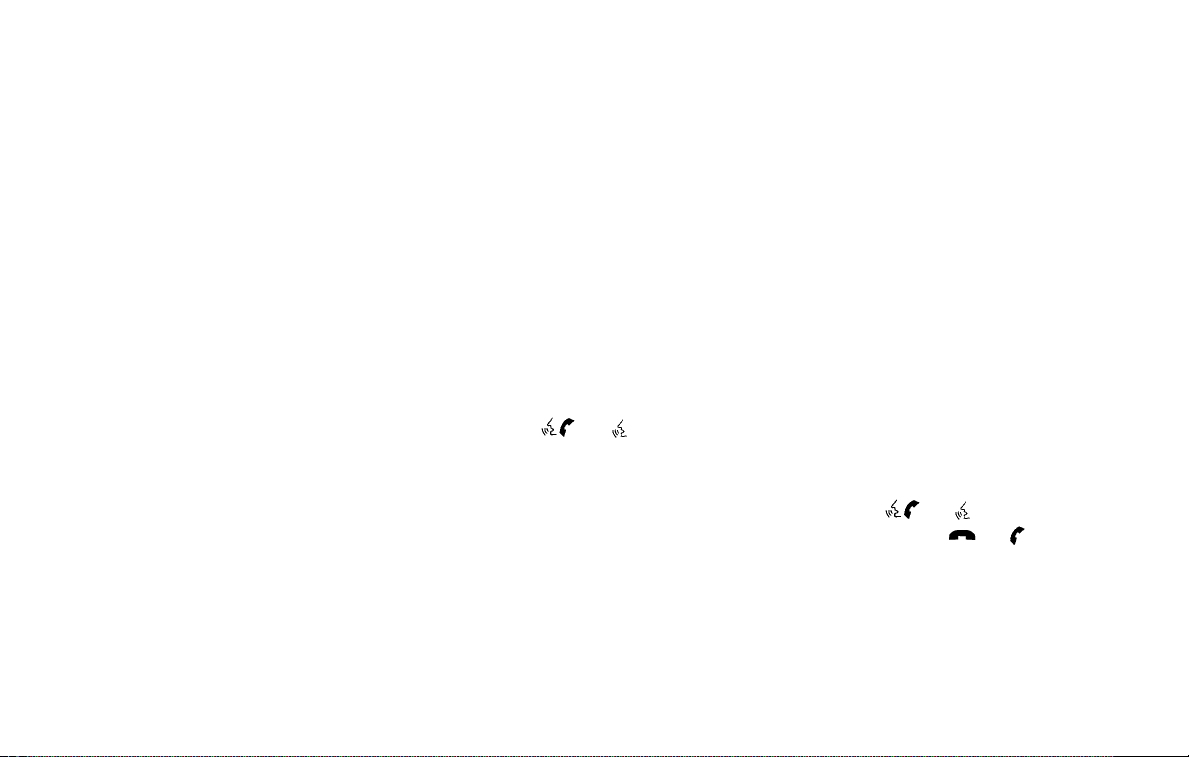
∙ Missed Calls
Speak this command to list the last five
missed calls to the vehicle. If the call is
from an entry in the phonebook, the
name will be displayed. Otherwise, the
phone number of the missed call will be
displayed.
Say “Dial” to call the number or “Send
Text” to send a text message to that
number. Say “Next Entry” or “Previous
Entry” to move through the list of
missed calls.
∙ Outgoing Calls
Speak this command to list the last five
outgoing calls from the vehicle. If the
call was to an entry in the phonebook,
the name will be displayed. Otherwise,
the phone number of the outgoing call
will be displayed.
Say “Dial” to call the number. Say “Next
Entry” or “Previous Entry” to move
through the list of outgoing calls.
∙ Redial
Speak this command to call the last
number dialed.
∙ Call Back
Speak this command to call the number
of the last incoming call to the vehicle.
“Messaging” (if so equipped)
Speak this command to access text mes-
saging functions. For additional informa-
tion, refer to “Text messaging” in this sec-
tion.
“Select Phone”
Speak this command to select a phone to
use from a list of those phones connected
to the vehicle.
MAKING A CALL
To make a call from a phone connected to
the vehicle’s Bluetooth® Hands-Free Phone
System:
1. Press the
/ button on the
steering wheel.
2. Select “Call”.
3. Select one of the available commands
to continue:
∙ “List Names” — Select this command to
have the system list the names in the
phonebook one by one alphabetically.
Select “Dial” to dial the number of the
current name or “Send Text” to send a
text message to that number. Select
“Next Entry” or “Previous Entry” to move
through the list alphabetically.
∙ “Redial” – Select this command to dial
the number of the last outgoing call.
The system will display “Redialing
<name/number>”. The name of the
phonebook entry will be displayed if it is
available, otherwise, the number being
redialed will be displayed.
∙ “Call Back” – Select this command to dial
the number of the last incoming call.
The system will display “Calling back
<name/number>”. The name of the
phonebook entry will be displayed if it is
available, otherwise the number being
called back will be displayed.
RECEIVING A CALL
When a call is received by the phone con-
nected to the vehicle’s Bluetooth® Hands-
Free Phone System, the call information is
displayed on the control panel display.
Press the
/ button to accept
the call. Press the
/ button to re-
ject the call.
Monitor, climate, audio, phone and voice recognition systems 4-103
Loading ...
Loading ...
Loading ...