Loading ...
Loading ...
Loading ...
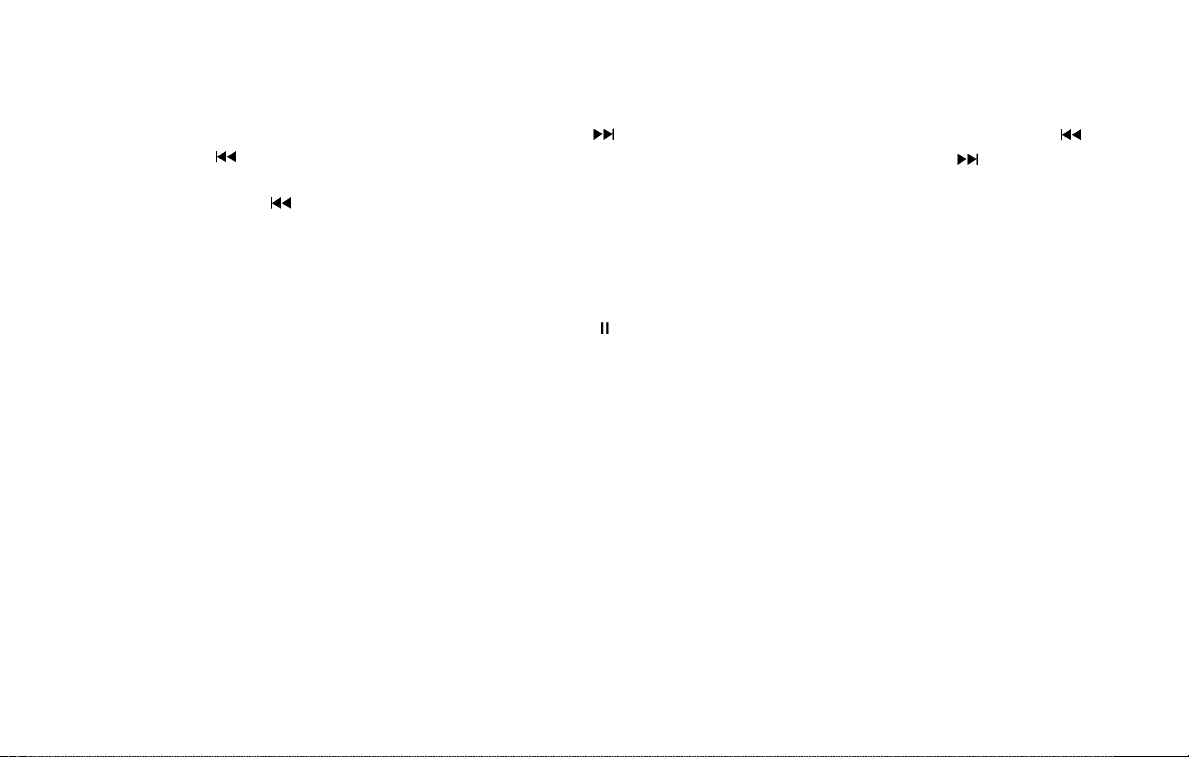
REPLAY To replay a track from
the beginning, press
the
seek button.
The user can continue to
press the
seek but-
ton to replay previous
songs, but can only go
back as far as the sys-
tem permits. The system
will warn the user when
they cannot skip any fur-
ther back by displaying
“At the End” in the bot-
tom left corner of the
screen.
SKIP To skip a track, press
the
track button.
“Live” will appear in the
bottom left corner of the
screen indicating the dif-
ference from play time to
live audio.
PAUSE To pause a track, press
the
pause button.
REWIND/
FAST
FORWARD
To rewind/ fast forward a
track, hold the
or seek/track
button.
Monitor, climate, audio, phone and voice recognition systems
4-59
Loading ...
Loading ...
Loading ...