Loading ...
Loading ...
Loading ...
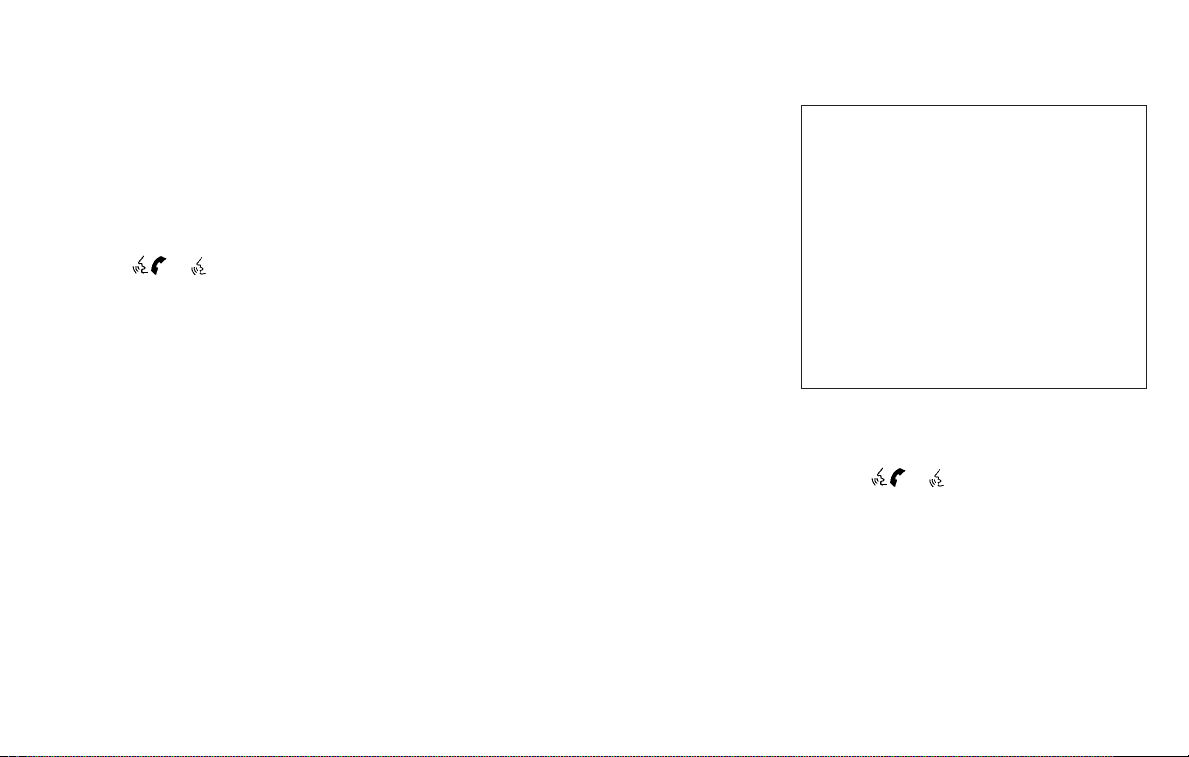
Apple Siri® Eyes Free personal assistant
can be accessed from the vehicle. Siri Eyes
Free can be accessed in Siri Eyes Free
mode to reduce user distraction. In this
mode, Siri Eyes Free is available for interac-
tion by voice control. After connecting a
compatible Apple device by using
Bluetooth®, Siri Eyes Free can be activated
from the
/ TALK switch on the
steering wheel.
Siri® is a trademark of Apple Inc., registered
in the U.S. and other countries.
∙ Some Siri Eyes Free functions, such as
displaying pictures or opening apps,
may not be available while driving.
∙ For best results, always update your de-
vice to the latest software version.
∙ Keep the interior of the vehicle as quiet
as possible. Close the windows to elimi-
nate the surrounding noises (traffic
noises, vibration sounds, etc.), which
may prevent the system from recogniz-
ing the voice commands correctly.
∙ For functions that can be used in Siri
Eyes Free, please refer to the Apple
website.
REQUIREMENTS
Siri is only available on the iPhone® 4S or
later. Devices released before iPhone® 4S
are not supported by the Siri Eyes Free sys-
tem. Visit www.apple.com/ios/siri for de-
tails about device compatibility.
Siri must be enabled on the phone. Please
check phone settings.
If the device has a lock screen, Siri must be
accessible from the lock screen. Please
check phone settings.
For best results, always update your device
to the latest software version.
SIRI® ACTIVATION
Siri® Eyes Free function can be activated by
pushing
/ TALK switch on the
steering wheel.
Models with navigation system
1. Connect an Siri Eyes Free enabled
iPhone® to the vehicle. For additional
information, refer to “Connecting pro-
cedure” in this section.
Type A (if so equipped)
LHA2499
SIRI® EYES FREE (if so equipped)
Monitor, climate, audio, phone and voice recognition systems 4-77
Loading ...
Loading ...
Loading ...