Loading ...
Loading ...
Loading ...
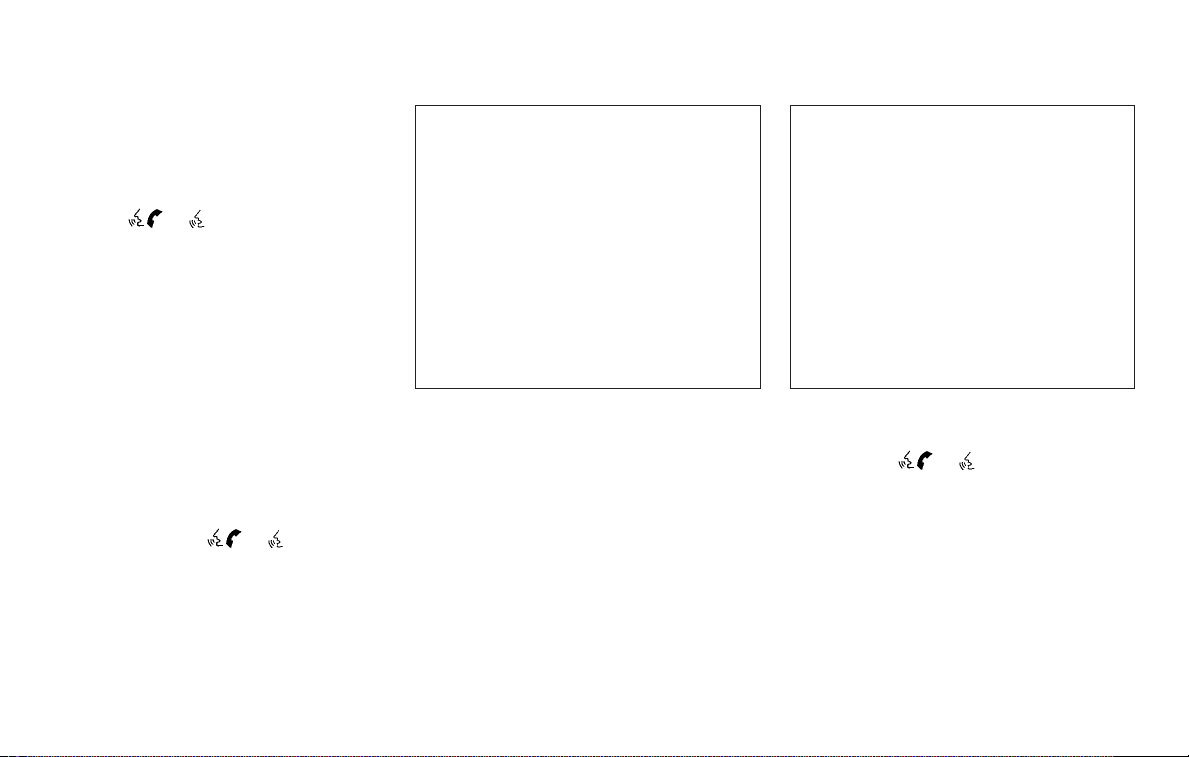
The NISSAN Voice Recognition system al-
lows hands-free operation of the systems
equipped on this vehicle, such as the
phone and navigation systems.
To operate NISSAN Voice Recognition,
press the
/ button located on
the steering wheel. When prompted, speak
the command for the system you wish to
activate. The command given is picked up
by the microphone and performed when it
is properly recognized. NISSAN Voice Rec-
ognition will provide a voice response and a
message in the center display to inform
you of the command results.
USING THE SYSTEM
Initialization
When the ignition switch is in the ON posi-
tion, NISSAN Voice Recognition is initialized,
which takes a few seconds. When com-
pleted, the system is ready to accept voice
commands. If the
/ button is
pressed before the initialization completes,
the system will announce: “Voice Recogni-
tion System not ready. Please wait.”
Giving voice commands
1. Press the / button.
2. The system announces: “Please say a
category like phone or a command like
points of interest followed by a brand
name”. A list of available commands is
then spoken by the system.
3. After the tone sounds and the face icon
on the display changes, speak a com-
mand. Available commands are dis-
cussed in this section.
Type A (if so equipped)
LHA2522
Type B (if so equipped)
LHA4318
NISSAN VOICE RECOGNITION
SYSTEM (if so equipped)
4-118 Monitor, climate, audio, phone and voice recognition systems
Loading ...
Loading ...
Loading ...