Loading ...
Loading ...
Loading ...
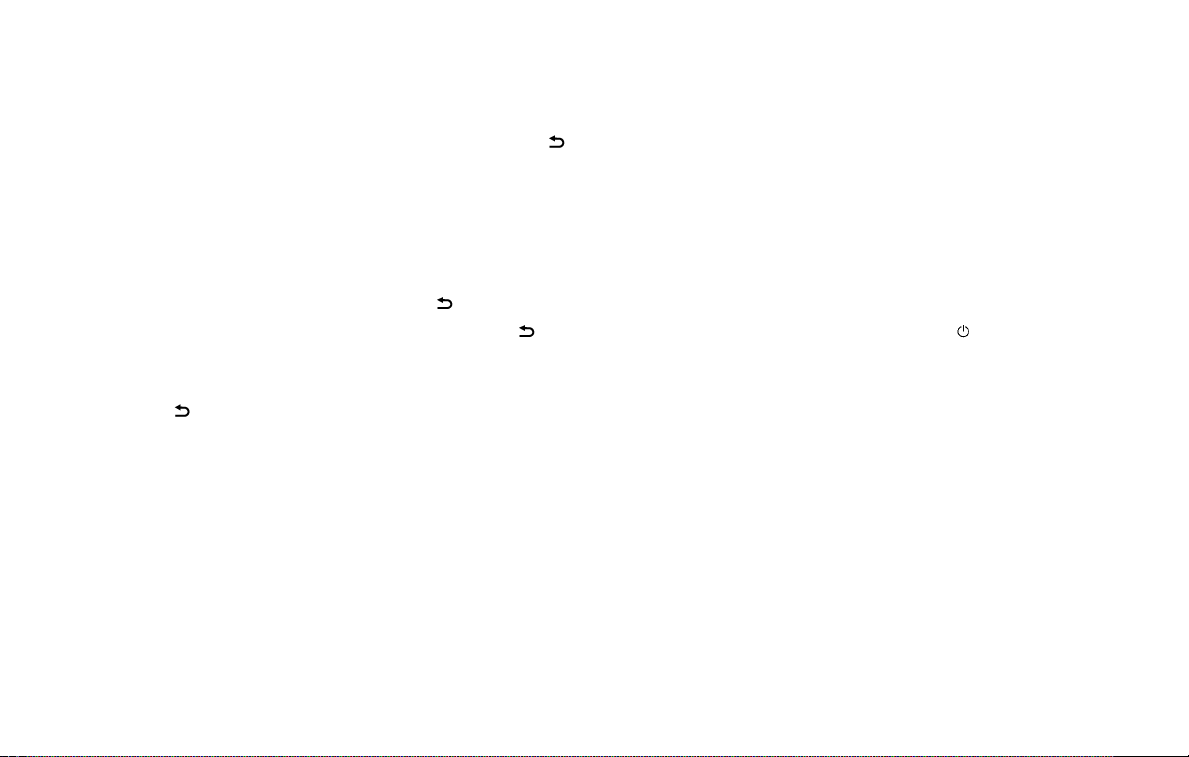
Clock Set (Type A) (if so equipped)
1. Press the ENTER/CLOCK button.
2. Turn the TUNE/SCROLL knob to select
“Clock Adjust”.
3. Press the ENTER/CLOCK button.
4. Rotate the TUNE/SCROLL knob to ad-
just hours.
5. Press the ENTER/CLOCK button.
6. Turn the TUNE/SCROLL knob to adjust
minutes.
7. Press the ENTER/CLOCK button.
8. Press the
BACK button to finish.
Clock Set (Type B) (if so equipped)
1. Press the ENTER/SETTING button.
2. Turn the TUNE/SCROLL knob to select
“Clock Adjust”.
3. Press the ENTER/SETTING button.
4. Rotate the TUNE/SCROLL knob to ad-
just hours.
5. Press the ENTER/SETTING button.
6. Turn the TUNE/SCROLL knob to adjust
minutes.
7. Press the ENTER/SETTING button.
8. Press the
BACK button to finish.
iPod MENU button
This button can only be used for iPod® op-
erations.For additional information, refer to
“iPod® player operation without Navigation
System” in this section regarding the func-
tion of this button.
BACK button
Press the
BACK button to return to
the previous menu screen.
DISP (display) button
The DISP (display) button turns the display
screen on or off.
FM/AM/SAT radio operation
FM·AM button
Press the FM·AM button to change the
band as follows:
AM → FM1 → FM2 → AM
If another audio source is playing when the
FM·AM button is pressed, the audio source
playing will automatically be turned off and
the last radio station played will begin play-
ing.
XM band select
Press the XM button to change the band as
follows:
XM1* → XM2* → XM3* → XM1
When the XM button is pressed while the
ignition switch is in the ACC or ON position,
the radio will come on at the station last
played.
The last station played will also come on
when the VOL/
control knob is
pressed ON.
*When the XM button is pressed, the satel-
lite radio reception will not be available un-
less an optional satellite receiver and an-
tenna are installed and a SiriusXM® Satellite
Radio service subscription is active. Satel-
lite radio is not available in Alaska, Hawaii
and Guam.
If a compact disc is playing when the XM
button is pressed, the compact disc will
automatically be turned off and the last
radio station played will come on.
TUNE/SCROLL knob (Tuning)
Turn the TUNE/SCROLL knob to the left or
right for manual tuning.
Monitor, climate, audio, phone and voice recognition systems 4-51
Loading ...
Loading ...
Loading ...