Loading ...
Loading ...
Loading ...
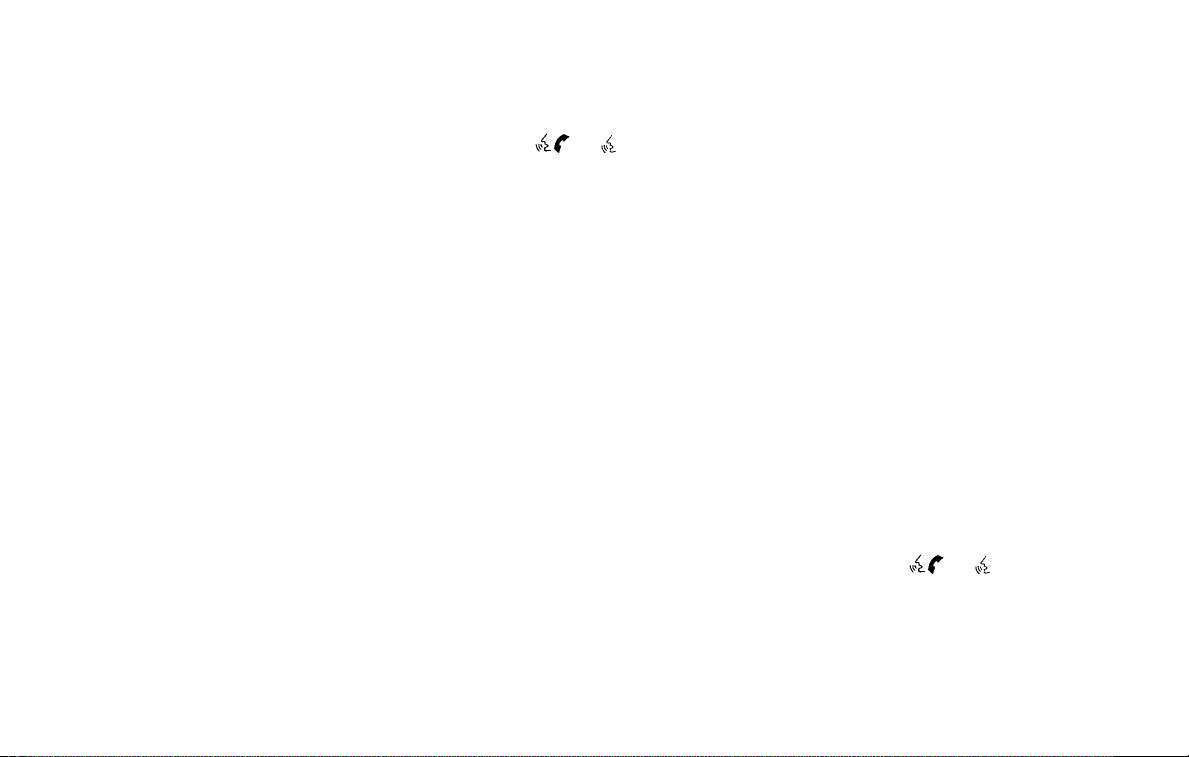
NOTE:
Many phones may require special per-
mission to enable text messaging. Check
the phone’s screen during Bluetooth®
pairing. For some phones, you may need
to enable ‘Notifications’ in the phone’s
Bluetooth® menu for text messages to
appear on the headunit. Please consult
you phone’s Owner’s manual. Text mes-
sage integration requires that the phone
support MAP (Message Access Profile)
for both receiving and sending text mes-
sages. Some phones may not support all
text messaging features. For additional
information, please refer to
www.nissanusa.com/bluetooth or
www.nissan.ca/bluetooth for compat-
ibility information, as well as your de-
vice’s Owner’s manual.
The system allows for the sending and re-
ceiving of text messages through the ve-
hicle interface.
Sending a text message:
1. Press the
/ button.
2. Say “Messaging”.
3. Say “Send Text”.
4. The system will provide a list of avail-
able commands in order to determine
the recipient of the text message.
Choose from the following:
∙ (A name)
∙ Number
∙ Incoming Calls
∙ Outgoing Calls
∙ Missed Calls
If “Incoming Calls”, “Outgoing Calls”, or
“Missed Calls” is selected, the following
additional commands will be dis-
played:
∙ Send Text
∙ Next Entry
∙ Previous Entry
For additional information about these
options, refer to “Voice commands” in
this section.
5. Once a recipient is chosen, the system
prompts for which message to send.
Five predefined messages are avail-
able as well as three custom mes-
sages. To choose one of the predefined
messages, speak one of the following:
∙ “Driving, can’t text”
∙ “Call me”
∙ “On my way”
∙ “Running late”
∙ “Okay”
To send one of the custom messages, say
“Custom Message”. If more than one cus-
tom message is stored, the system will
prompt for the number of the desired cus-
tom message. For additional information
on setting and managing custom text
messages, refer to “Bluetooth® settings” in
this section.
Reading a received text message:
1. Press the
/ button.
2. Say “Messaging”.
3. Say “Read Text”.
Monitor, climate, audio, phone and voice recognition systems 4-105
Loading ...
Loading ...
Loading ...