Loading ...
Loading ...
Loading ...
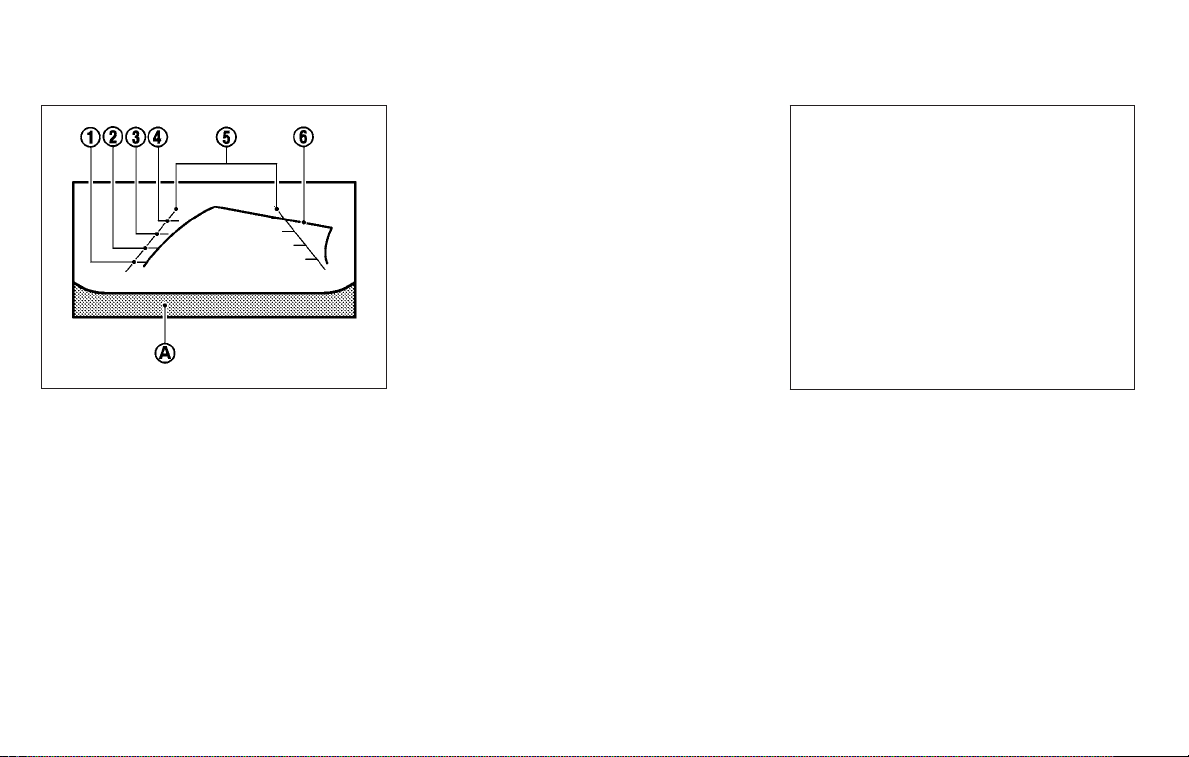
Vehicle width guide lines
䊊
5
:
Indicate the approximate vehicle width
when backing up.
Predicted course lines
䊊
6
:
Indicate the predicted course when oper-
ating the vehicle. The predicted course
lines will be displayed on the monitor when
the steering wheel is turned. The predicted
course lines will move depending on how
much the steering wheel is turned and will
not be displayed while the steering wheel is
in the straight-ahead position.
The front view will not be displayed when
the vehicle speed is above 6 mph (10 km/h).
NOTE:
When the monitor displays the front
view and the steering wheel turns about
90 degrees or less from the straight-
ahead position, both the right and left
predicted course lines
䊊
6
are displayed.
When the steering wheel turns about 90
degrees or more, a line is displayed only
on the opposite side of the turn.
Bird’s-eye view
The bird’s-eye view shows the overhead
view of the vehicle, which helps confirm the
vehicle position and the predicted course
to a parking space.
The vehicle icon
䊊
1
shows the position of
the vehicle. Note that the apparent dis-
tance between objects viewed in the bird’s-
eye view may differ somewhat from the
actual distance to the vehicle.
The areas that the cameras cannot cover
䊊
2
are indicated in black.
Rear view
SAA1896
LHA4264
4-20 Monitor, climate, audio, phone and voice recognition systems
Loading ...
Loading ...
Loading ...