Loading ...
Loading ...
Loading ...
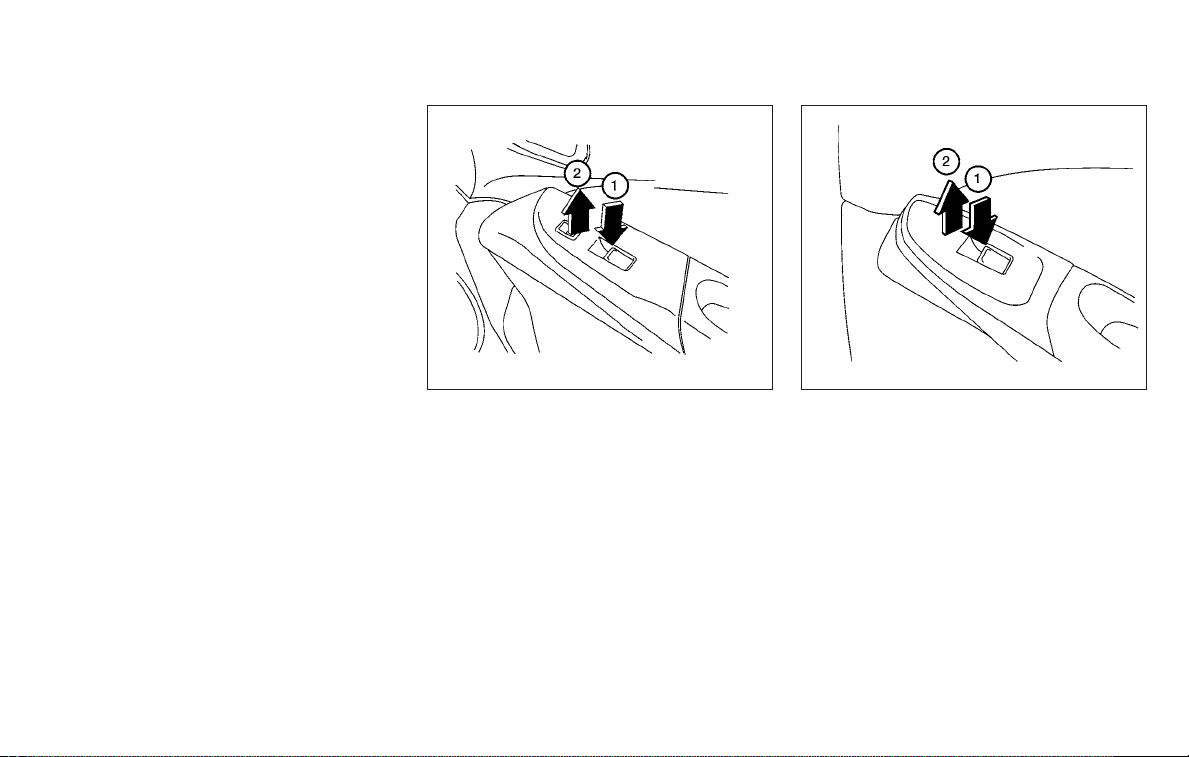
Driver’s side power window
switch
The driver’s side control panel is equipped
with switches to open or close the front
and rear passenger windows.
To open a window, push the switch and
hold it down. To close a window, pull the
switch and hold it up. To stop the opening
or closing function at any time, simply re-
lease the switch.
Front passenger’s power window
switch
The passenger’s window switch operates
only the corresponding passenger’s win-
dow. To open the window, push the switch
and hold it down
䊊
1
. To close the window,
pull the switch up
䊊
2
.
Rear power window switch
The rear power window switches open or
close only the corresponding windows. To
open the window, push the switch and hold
it down
䊊
1
. To close the window, pull the
switch up
䊊
2
.
Locking passengers’ windows
When the window lock switch is depressed,
only the driver’s side window can be
opened or closed. Push it again to cancel
the window lock function.
WIC0260 WIC0261
Instruments and controls 2-41
Loading ...
Loading ...
Loading ...