Loading ...
Loading ...
Loading ...
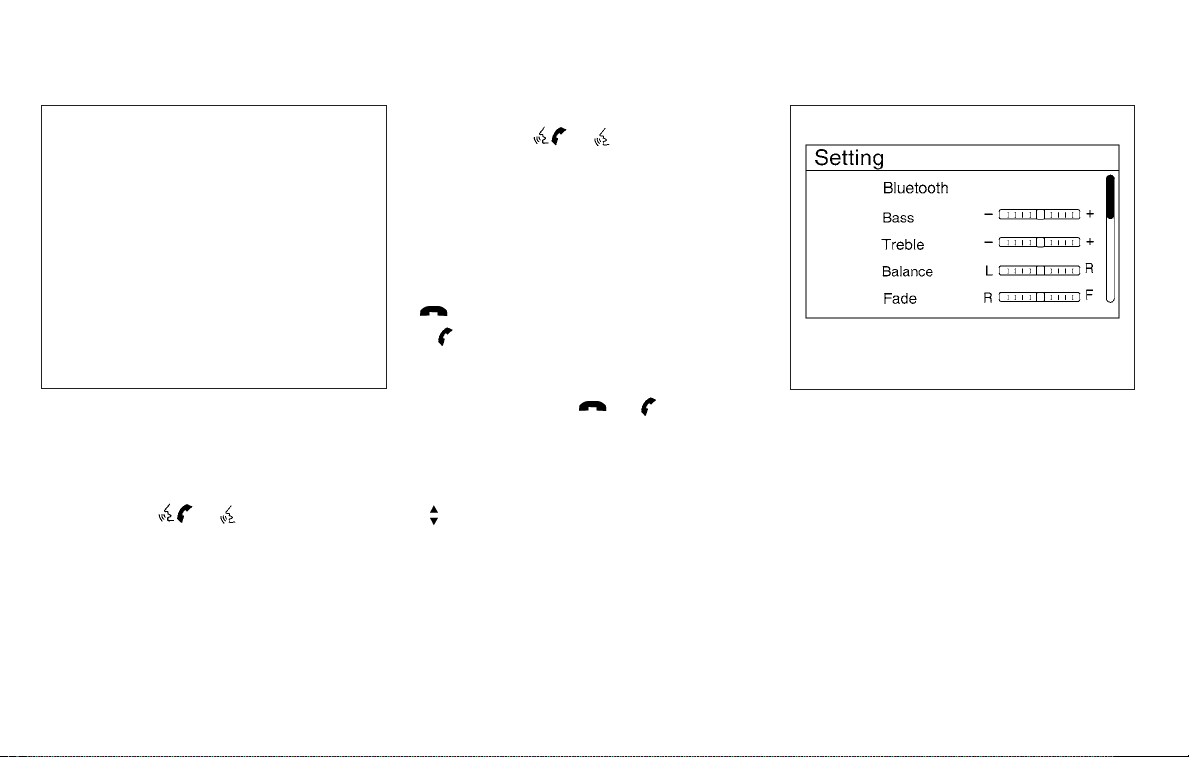
If the operation of “Siri” is set
to “Short Press” on the
Bluetooth® settings menu,
pressing and holding
the
/ button initi-
ates a Voice Recognition ses-
sion for the Hands-Free
Phone operation. For addi-
tional information, refer to
“Bluetooth® settings” in this
section.
You can also use
the
/ button to in-
terrupt the system feedback
and give a command at once.
For additional information,
refer to “Voice commands”
and “During a call” in this
section.
/
PHONE/END
While the Voice Recognition
system is active, press and
hold the
/ button
for 5 seconds to quit the
Voice Recognition system at
any time.
Tuning switch (left side)
While using the Voice Recog-
nition system, tilt the tuning
switch up or down to manu-
ally control the phone system.
CONNECTING PROCEDURE
NOTE:
The connecting procedure must be per-
formed when the vehicle is stationary. If
the vehicle starts moving during the pro-
cedure, the procedure will be canceled.
Type B (if so equipped)
LHA4309
LHA2775
4-100 Monitor, climate, audio, phone and voice recognition systems
Loading ...
Loading ...
Loading ...