Loading ...
Loading ...
Loading ...
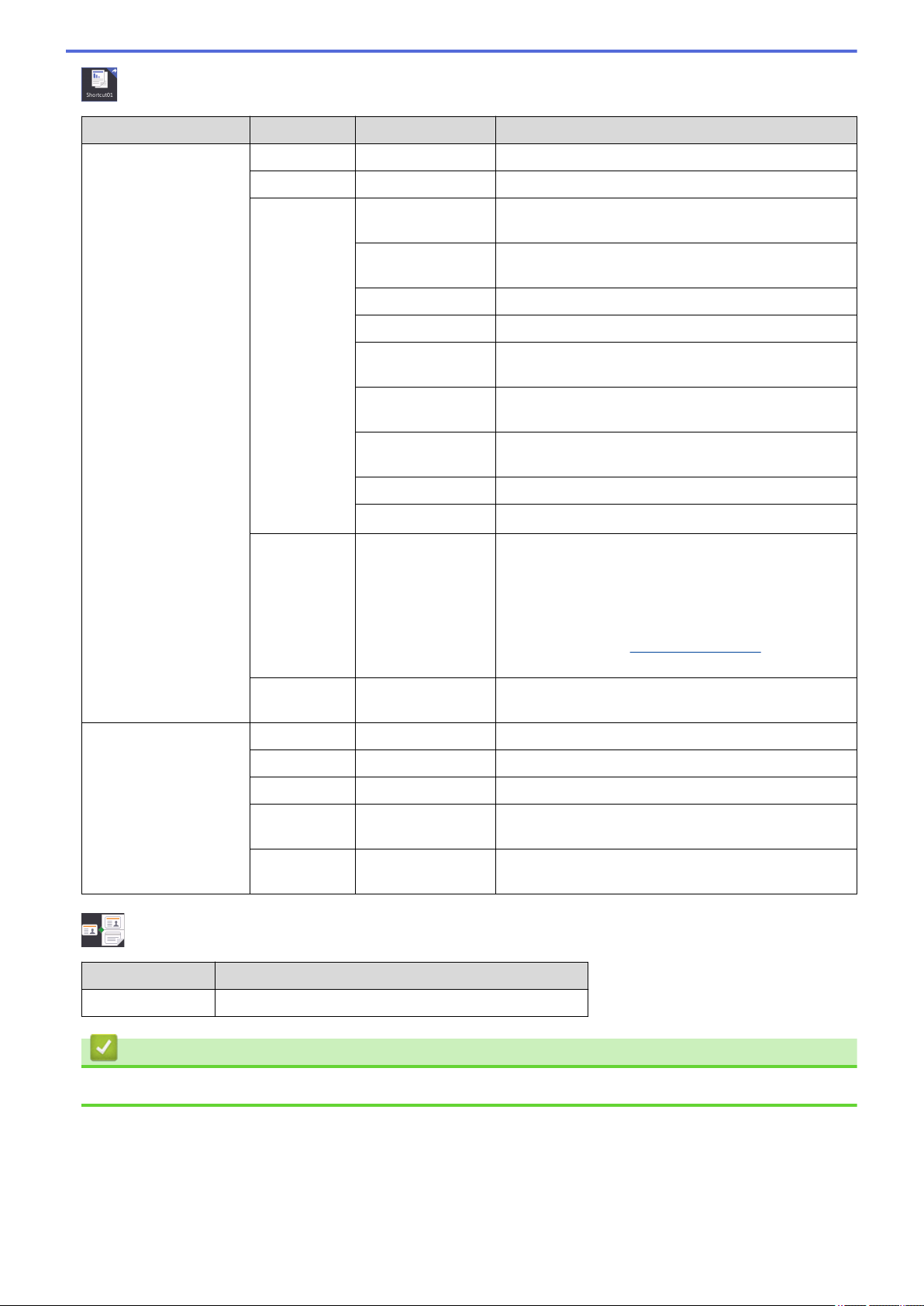
(Shortcuts)
Level 3 Level 4 Level 5 Descriptions
Add Shortcut Copy
- Select the settings you want.
Fax
- Select the settings you want.
Scan to File
Scan a monochrome or a colour document to your
computer.
to OCR
Convert your scanned document to an editable text
file.
to Image
Scan a colour picture into your graphics application.
to USB
Scan documents to a USB Flash memory drive.
to E-mail
Scan a monochrome or a colour document into your
email application.
to E-mail
Server
Scan a monochrome or a colour document to the
email address you want.
to Network
Send scanned data to a CIFS server on your local
network or on the Internet.
to FTP/SFTP
Send scanned data via FTP/SFTP.
to SharePoint
Send scanned data via a SharePoint
®
server.
Web
- Connect the Brother machine to an Internet service.
Web services may have been added and service
names may have been changed by the provider since
this document was published.
Go to your model's Manuals page on the Brother
Solutions Center at
support.brother.com to download
the Web Connect Guide.
Apps
- Connect the Brother machine to the Brother Apps
service.
These lists appears
when each Shortcut
name is pressed for two
seconds.
Rename
- Change the shortcut name.
Edit
- Change the shortcut settings.
Delete
- Delete the shortcut.
Register
Card/NFC
- Assign a Shortcut to an ID card.
Delete
Card/NFC
- Remove a Shortcut from an ID card.
[2 in 1 ID Copy]
Level 2
Descriptions
2 in 1 ID Copy
Copy both sides of an identification card onto one page.
Related Information
• Settings and Features Tables
725
Loading ...
Loading ...
Loading ...
