Loading ...
Loading ...
Loading ...
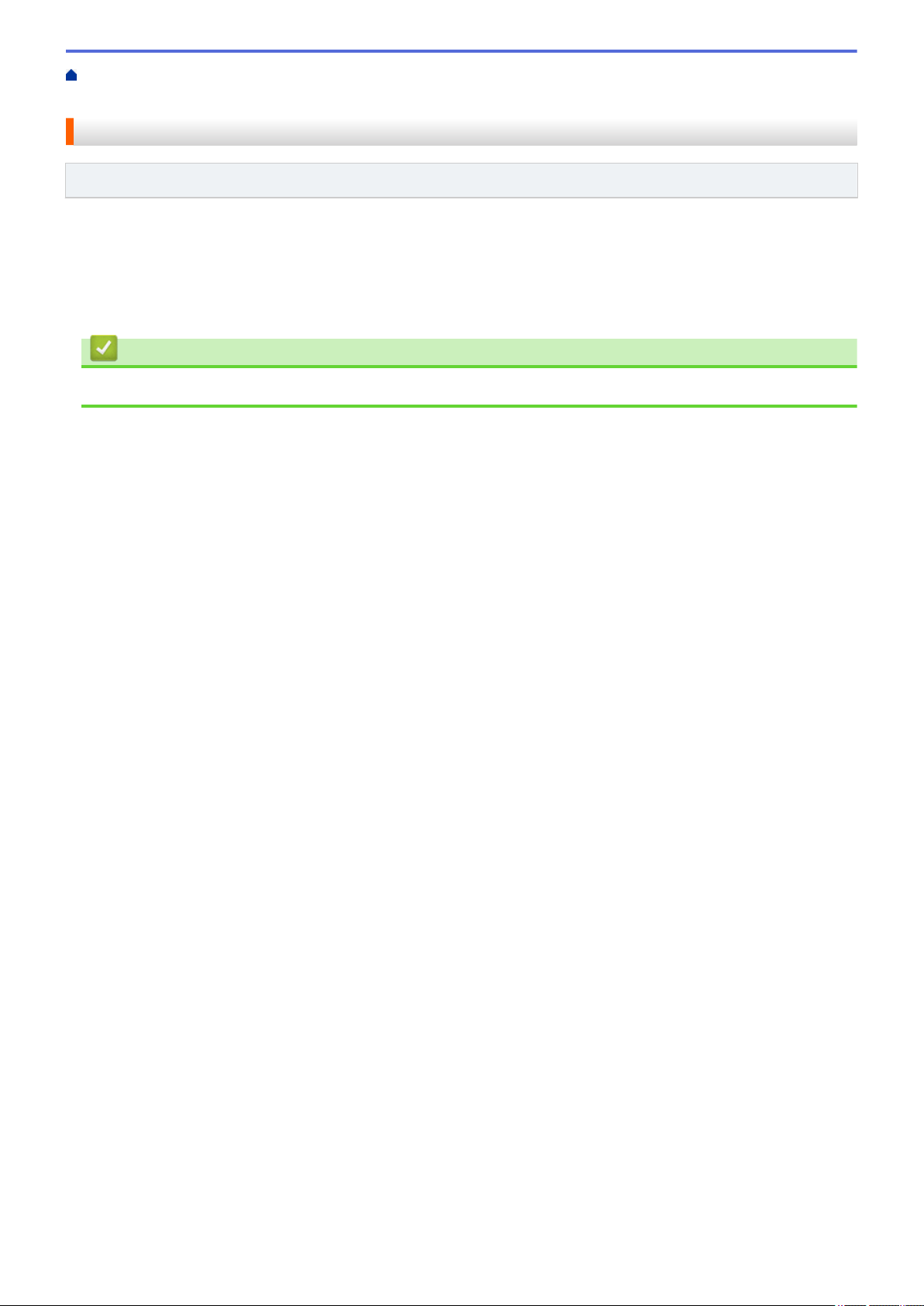
Home > Fax > Telephone Services and External Devices > External TAD (Telephone Answering
Device) > Connect an External TAD
Connect an External TAD
Related Models: MFC-L8690CDW/MFC-L8900CDW/MFC-L9570CDW
1. Set your external TAD to one or two rings. (The machine’s Ring Delay setting does not apply.)
2. Record an outgoing message on your external TAD.
3. Set the TAD to answer calls.
4. Set the Receive Mode on your machine to [External TAD].
Related Information
• External TAD (Telephone Answering Device)
264
Loading ...
Loading ...
Loading ...
