Loading ...
Loading ...
Loading ...
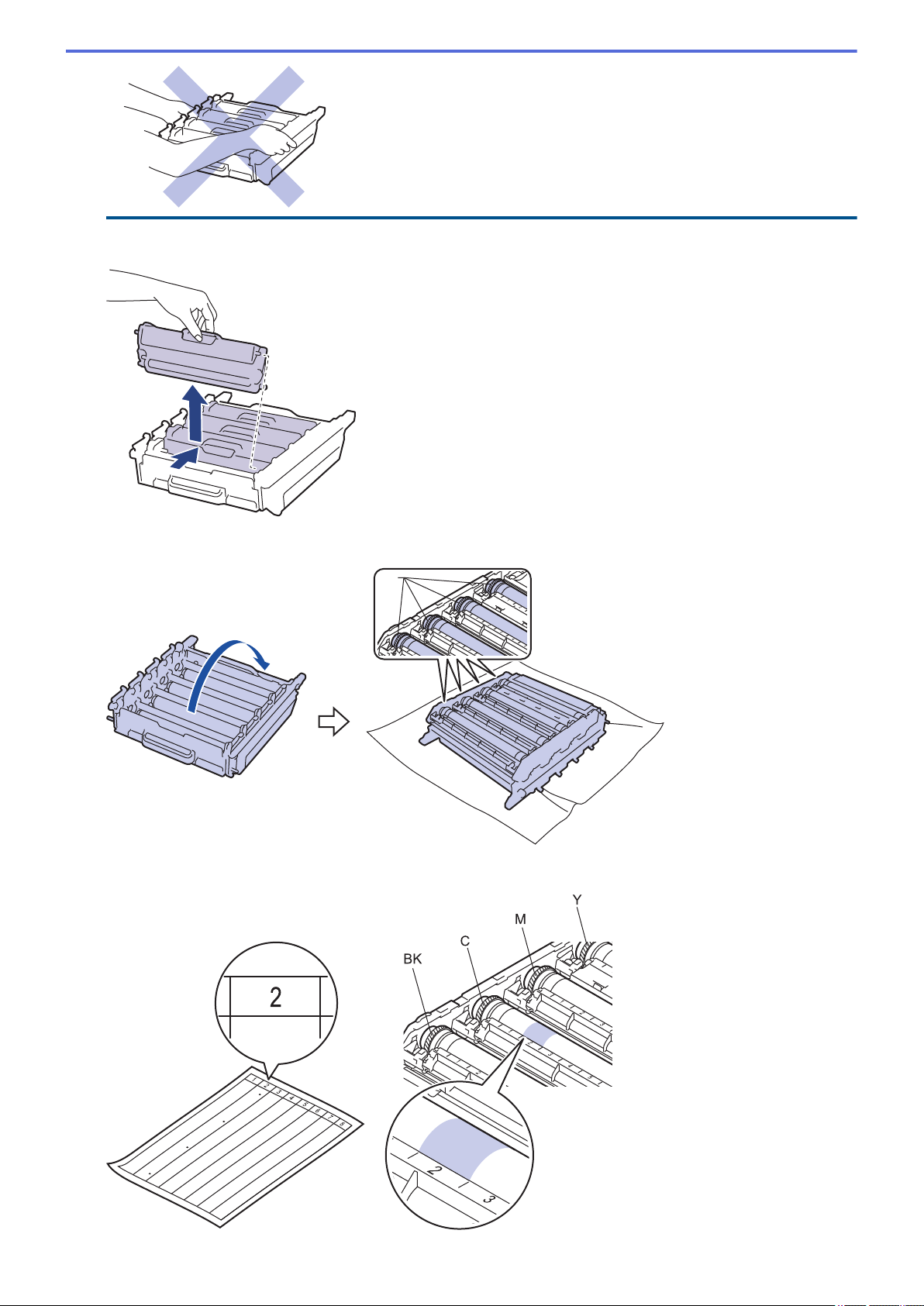
8. Hold the handle of the toner cartridge and gently push it away from you to unlock it. Pull it up and out of the
drum unit. Repeat this for all toner cartridges.
9. Turn the drum unit over by holding the green handles. Make sure that the drum unit gears (1) are on the left
side.
1
10. Use the numbered markers next to the drum roller to find the mark. For example, a cyan dot in column 2 on
the check sheet would mean that there is a mark in the “2” region of the cyan drum.
638
Loading ...
Loading ...
Loading ...
