Loading ...
Loading ...
Loading ...
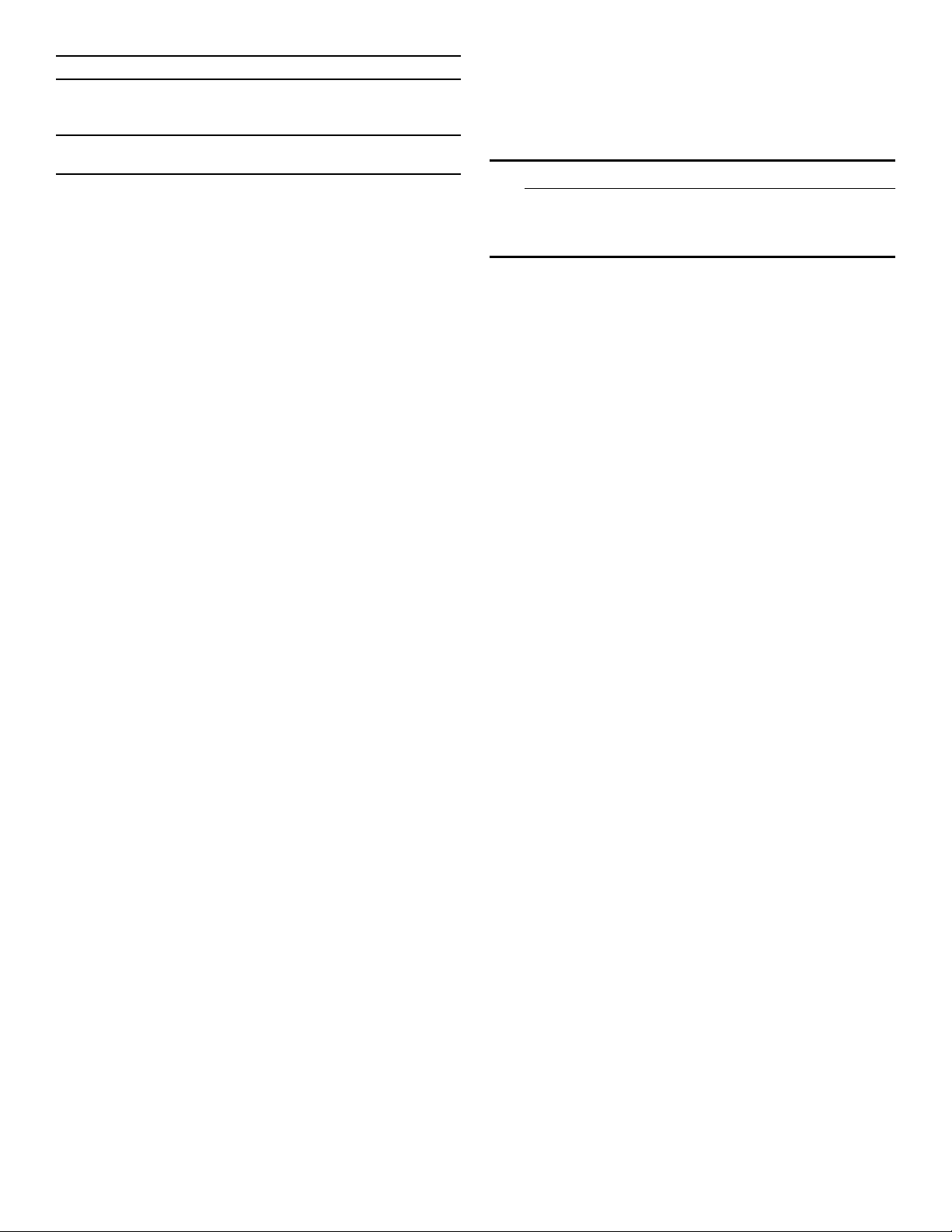
49
Notes
▯ Slight differences in color on the front of the appliance
are caused by the use of different materials, such as
glass, plastic and metal.
▯ Shadows on the door panels, which look like streaks,
are caused by reflections made by the interior lighting.
▯ Enamel is baked on at very high temperatures. This
can cause some slight color variation. This is normal
and does not affect operation.
Surfaces in the Oven Cavity
The oven cavity bottom is enameled and has a smooth
surface.
Cleaning the oven is easier because there is no cleaning
around a coil element showing on the bottom of the
oven. The hidden lower element is protected from food
soils and spills. Wiping up excess spills is easy.
Cleaning Enamel Surfaces
Clean the smooth enamel surfaces with a dish cloth and
hot soapy water. Dry with a soft cloth.
Soften baked-on food residues with a damp cloth and
soapy water. If there are heavy food deposits use a soap-
filled pad.
Note: Food residues can leave a white coating behind.
These are harmless and do not affect performance. You
can remove these residues using lemon juice if required.
Keeping the Appliance Clean
Always keep the appliance clean and remove food and
food spills immediately so that stubborn deposits do not
build up.
▯ Clean the oven cavity after each use. This will ensure
that food and food spills cannot be baked on.
▯ Always remove flecks of limescale, grease, starch and
albumin (e.g. egg white) immediately.
▯ Use suitable ovenware for roasting, e.g. a roasting
dish.
▯ For cakes or pies that may spill over, place on baking
sheet lined with aluminum foil and place on wire rack.
Easy Clean
The Easy Clean function makes it easier to clean the
oven floor. Food and food spills are soaked beforehand
by vaporizing the vinegar solution. It can then be
removed more easily.
9 WARNING
RISK OF SCALDING
Hot steam can arise due to water in the hot oven
cavity. Never pour water into the hot oven cavity.
Setting
The "Easy Clean š" function can only be started once
the oven cavity is cold (room temperature) and the
appliance door is closed.
Do not open the appliance door during this operation.
Doing this will interrupt the "Easy Clean š" function.
1.
Leave rack 3 and remove all other racks and
accessories from the oven cavity.
2.
Mix 2 cups water and
1/
2
cup vinegar and place in broil
pan tray on rack 3.
3.
Touch the ON l OFF touch button.
4.
Touch the MENU touch button.
5.
Swipe to the left or right to select "Easy Clean š".
6.
Touch the bottom line.
7.
Touch the START l STOP touch button.
The appliance starts the Easy Clean function. The
remaining time appears on the display.
Exit
As soon as the cleaning function has run through, a
signal sounds and the appliance ends the operation
automatically.
As soon as you open the appliance door, the interior
lighting is switched on so that you can rinse the oven
cavity more easily. The remaining water in the oven cavity
must be removed promptly. Do not leave the remaining
water in the oven cavity for a long time (e.g. overnight).
The appliance must not be operated when the oven
cavity is still wet or damp.
Subsequent Cleaning
1.
Open the appliance door and remove the remaining
water with an absorbent sponge cloth.
2.
Clean the smooth surfaces in the oven cavity with a
dish cloth or a soft brush. Stubborn residues can be
removed using a soft scouring pad.
3.
Remove limescale with a cloth soaked in vinegar.
Then wipe with clean water and rub dry with a soft
cloth.
4.
Use the ON l OFF touch button to switch off the
appliance.
5.
Leave the appliance door ajar in the stop position
(approx. 30°) for approx. one hour to allow the enamel
surfaces in the oven cavity to dry thoroughly.
Probe Wipe with soapy water. Do not
submerge. Do not wash in the
dishwasher.
Printed areas
(words & numbers)
Do not use abrasive cleaners or
petroleum based solvents.
Part Recommendations
Loading ...
Loading ...
Loading ...