Loading ...
Loading ...
Loading ...
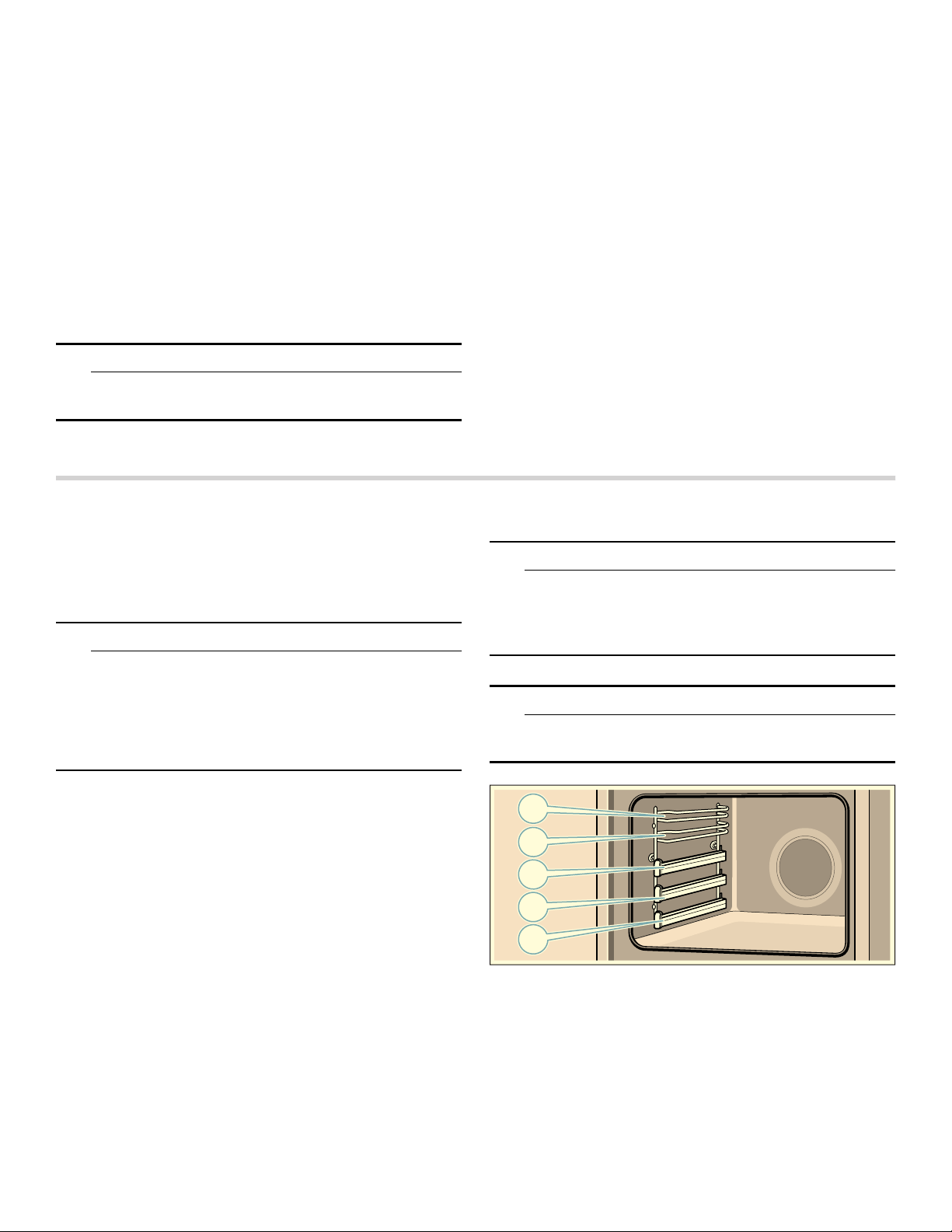
32
Wi-Fi
®
Module
FCC/IC Statements
Model: COM2
FCC ID: 2AHES-COM2
IC: 21152-COM2
The Home Connect module is a communication device
designed to provide communication between appliances
and smart devices.
This module is integrated at the factory, under direct
control of BSH Home Appliances Corporation, and is not
user servicable or upgradable. At least 7
7
/
8
inch (20 cm)
separation distance should be maintained from device to
user.
FCC COMPLIANCE STATEMENT
9 CAUTION
Changes or modifications not expressly approved
could void your authority to use this equipment.
This device complies with Part 15 of the FCC Rules.
Operation is subject to the following two conditions:
1.
This device may not cause harmful interference, and
2.
This device must accept any interference received,
including interference that may cause undesired
operation.
INDUSTRY CANADA STATEMENT
This device complies with Industry Canada license-
exempt RSS standard(s).
Operation is subject to the following two conditions:
1.
This device may not cause interference, and
2.
This device must accept any interference, including
interference that may cause undesired operation of the
device.
Operation in the band 5150-5250 MHz is only for indoor
use to reduce the potential for harmful interference to co-
channel mobile satellite systems.
Steam Operation
Food can be cooked very gently using steam. With some
heating modes, you can prepare food with steam
assistance. In addition, the Proof, Defrost and Reheat
modes are available.
9 WARNING
RISK OF SCALDING
Hot steam can escape when you open the
appliance door. Steam is not visible at certain
temperatures. Do not stand too close to the
appliance when opening it. Open the appliance
door with caution. Keep children away.
Noises
You will hear a humming noise while the pump is in
operation and after switching it off. This noise is caused
by the pump function test. It is a normal operating noise.
You will also hear this noise after running non-steam
modes when the oven is turned off. This is normal.
Inserting Accessories
The oven cavity has 5 rack positions. The rack positions
are counted from the bottom up.
Racks 1 to 3 are fitted with telescopic rack guides.
Note: Always place the Universal Pan on Rack 1 when
using Full Steam. This will prevent food drippings from
burning on to the bottom of the oven.
9 WARNING
RISK OF BURNS
The telescopic rack guides become hot when the
appliance is in use. You must take great care to
avoid burning yourself when they are pulled out.
9 CAUTION
Do not insert any accessories between the
accessory racks as the accessory may tilt over.
NOTICE: Always insert the accessories fully into the
oven cavity so that they do not touch the appliance door
or the glass panel might be damaged.
Loading ...
Loading ...
Loading ...