Loading ...
Loading ...
Loading ...
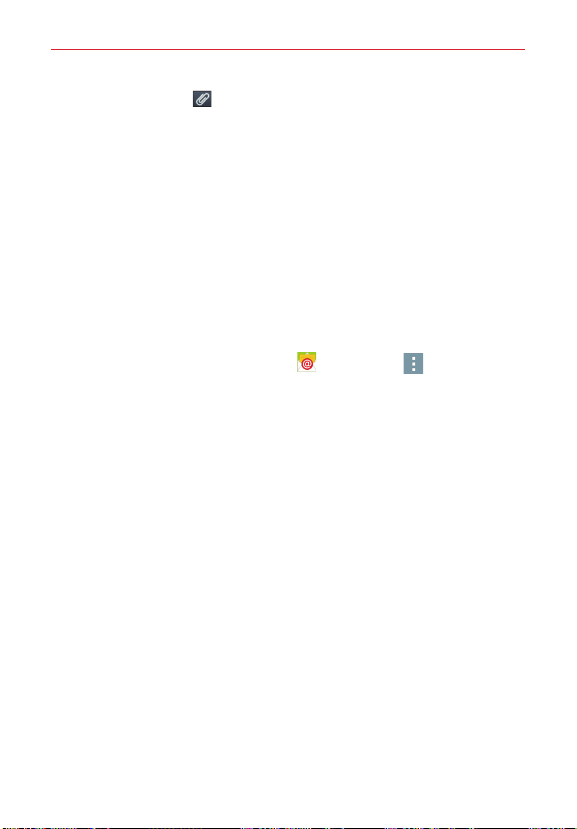
43
Communication
4. Tap the
Attach
icon (at the top of the screen) to attach files, if
needed.
5. Tap the
Send
button (at the top of the screen) to send the email.
If you'ren't connected to a network, for example, if you're working in
Airplane mode, the messages that you send will be stored in your
Outbox folder until you connect to a network again.
Receiving emails
When a new email arrives in your Inbox, you'll be notified by a sound or
vibration (depending on your sound and vibration settings) and its
notification icon appears on the Status Bar.
Email Options menu
From the Home screen, tap
Email
icon >
Menu
icon to access the
following options:
Refresh
– Updates your email Inbox.
Folders
– Allows you to access your email folders including Drafts,
Outbox, Sent, and Trash.
Sort by
– Allows you to change the order of your email list.
In case of IMAP, POP3 protocol, choose from
Date (Most recent)
,
Date
(Oldest)
,
Sender (A to Z)
,
Sender (Z to A)
,
Size
,
Subject
,
Read/Unread
,
Attachment
,
Priority
, and
Star
.
In case of Microsoft Exchange protocol, choose from
Date (Most recent)
,
Date (Oldest)
,
Sender (A to Z)
,
Sender (Z to A)
,
Size
,
Subject
,
Read/
Unread
,
Attachment
,
Priority
,
Flag
, and
Meeting request
.
Downloads
– Allows you to access your downloaded email files.
Settings
– Allow you to change the settings specific to the Email app.
Loading ...
Loading ...
Loading ...