Loading ...
Loading ...
Loading ...
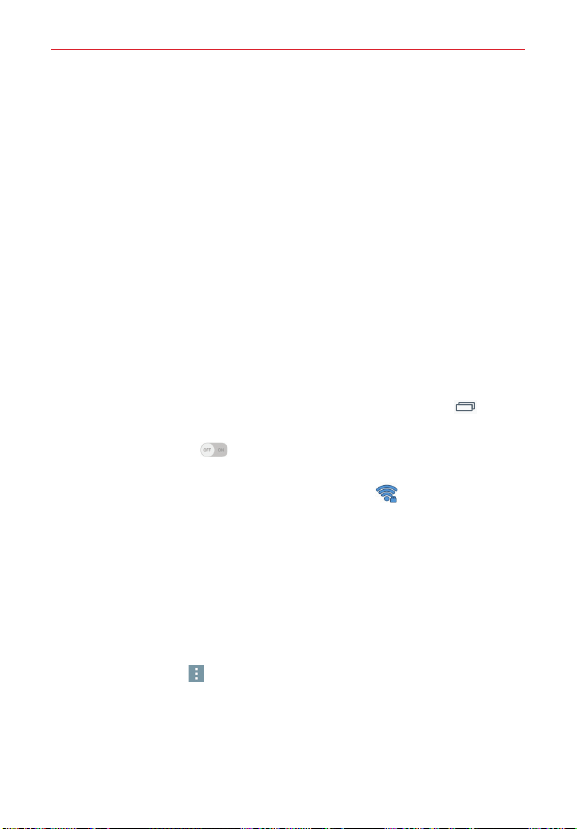
28
Connecting to Networks and Devices
Wi-Fi
By connecting with Wi-Fi, you can use high-speed Internet access within
the coverage of the wireless access point (AP). Enjoy wireless Internet
using Wi-Fi, without extra charges.
Connecting to Wi-Fi networks
To use Wi-Fi on your phone, you need to access a wireless access point or
'hotspot'. Some access points are open and you can simply connect to
them. Others are hidden or use security features, you must configure your
phone to be able to connect to them.
Turn off Wi-Fi when you're not using it to extend the life of your battery.
NOTE
If you're out of the Wi-Fi zone or have set Wi-Fi to off, additional charges may be applied
by your mobile service provider for mobile data use.
Turning Wi-Fi on and connecting to a Wi-Fi network
1. From the Home screen, touch and hold the
Recent Apps Key
>
Settings
>
Wi-Fi
.
2. Tap the
Wi-Fi
switch to turn it on and start scanning for available
Wi-Fi networks.
Secured networks are indicated by a lock icon
.
3. Tap a network to connect to it.
If the network is secured, you're prompted to enter a password or
other credentials. (Ask your network administrator for details).
NOTE
The Status Bar displays a Wi-Fi icon to indicate its status.
Adding a Wi-Fi network
1. Turn on Wi-Fi and enter the Wi-Fi settings menu.
2. Tap the
Menu
icon >
Add network
.
3. Enter the Wi-Fi name (SSID).
Tap
Security
and select the network security type, if the network is
secured.
Loading ...
Loading ...
Loading ...