Loading ...
Loading ...
Loading ...
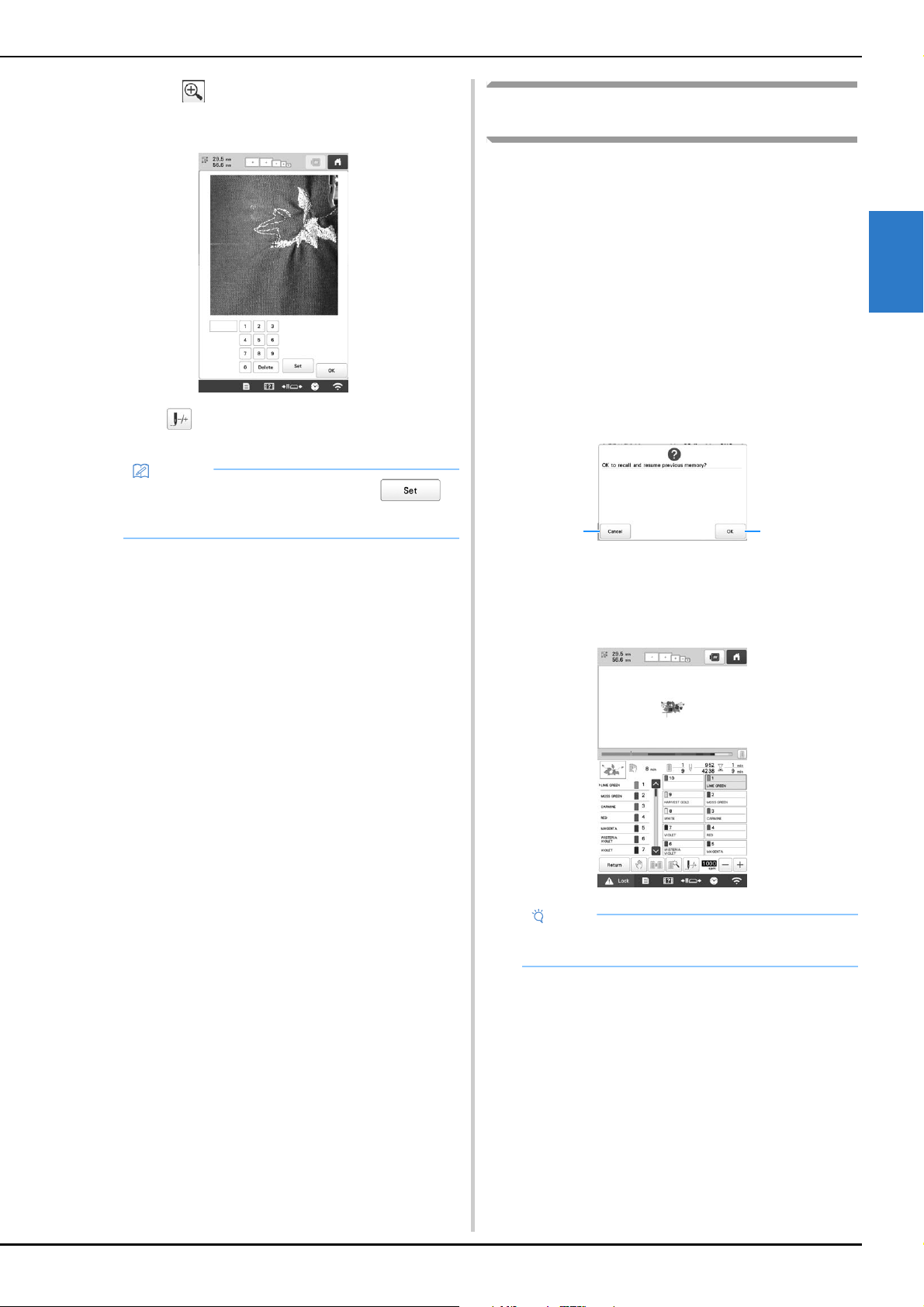
BASIC EMBROIDERY
97
2
When is touched in this screen to enlarge the
display, a stitch number can be specified with the
number keys.
c
Touch to return to the previous screen, and then
continue with step
e on page 96.
Resume embroidering after turning off the
machine
In either of the following cases, the remaining stitches of the
embroidery are stored in the machine’s memory.
• If the machine’s power switch is pressed to turn off
before stopping embroidering.
Cut the thread before the machine’s main power
switch is turned off, otherwise the thread may be
pulled or may catch when the carriage returns to its
initial position after the machine is turned on again.
• If the machine was accidentally turned off, for
example, due to a power outage, while it was
embroidering.
The remainder of the embroidery can be performed
when the machine is turned on again; however, some
of the stitches that were already embroidered may be
embroidered again.
1 Cancel embroidering and display the pattern type
selection screen to select a new pattern.
2 Continue embroidering.
The embroidering screen displayed before the
machine was turned off appears.
Memo
• If no stitch number was entered when is
touched, embroidering will begin from the first
stitch.
Note
• You may need to advance or reverse through the
stitches to get to the correct needle drop position.
21
Loading ...
Loading ...
Loading ...
