Loading ...
Loading ...
Loading ...
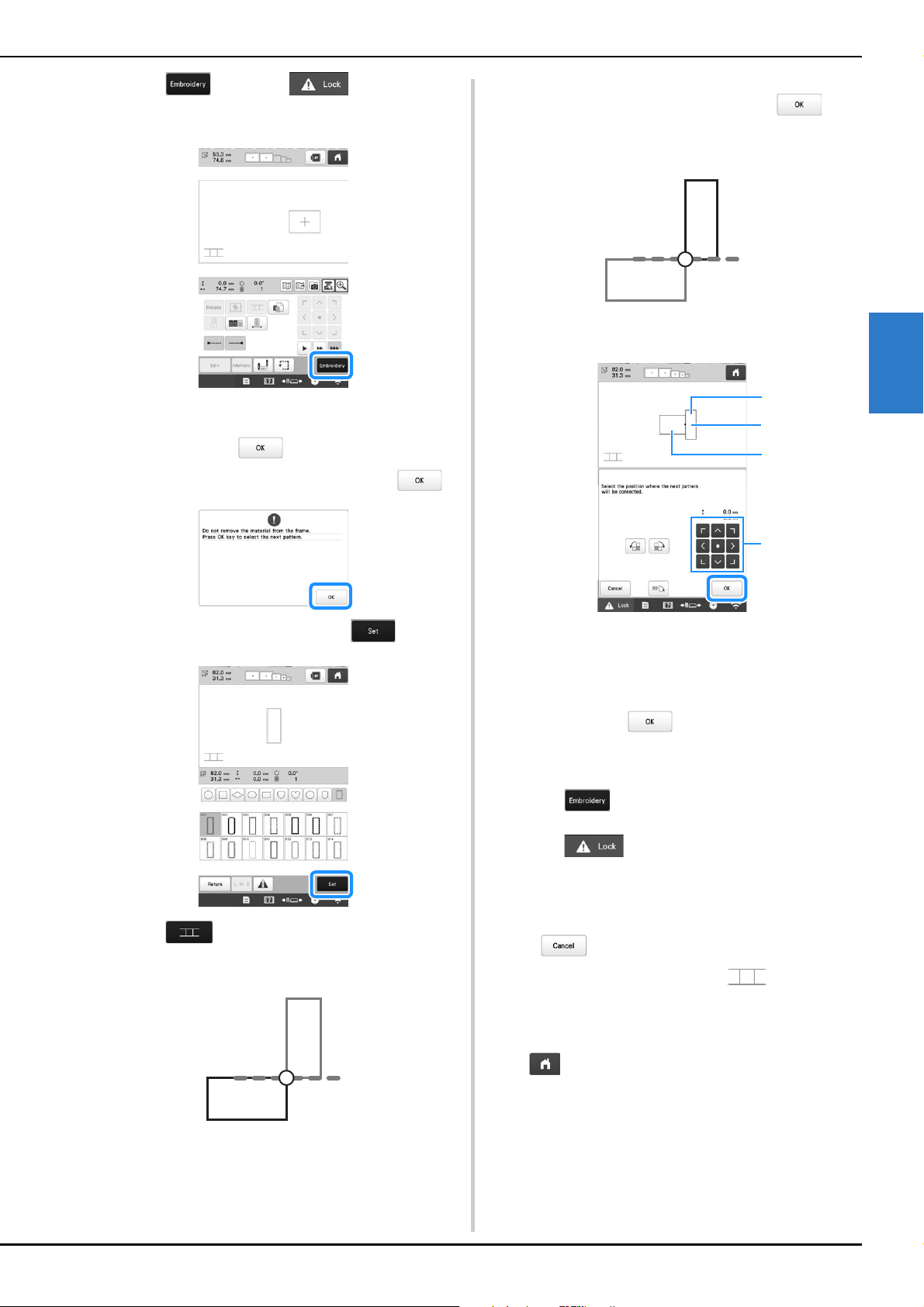
ADVANCED EMBROIDERY
113
3
p
Touch , then touch and then press
the “Start/Stop” button to embroider the second
pattern.
After embroidering of the second pattern is finished,
the message to confirm to connect the next pattern
appears. Touch .
q
When the following message appears, touch .
r
Select the third pattern C, and touch .
s
Touch to display the pattern connection
setting screen. In this example, we will select the top
point of the right edge for the second pattern.
t
Touch the position where the third pattern will be
connected on the screen, and then touch . In
this example, touch the upper right side of the second
pattern.
• Pattern rotates automatically when corner position is
selected.
1 Touch the connecting area
2 Third pattern C
3 Second pattern B
4 Move the third pattern.
Message appears on screen and carriage will move
after touching .
u
Follow the on-screen instruction to perform steps k
to
o.
v
Touch .
w
Touch and then press the “Start/Stop”
button to embroider the third pattern.
After embroidering of the third pattern is finished, the
message to confirm to connect the next pattern
appears. When finished connecting patterns, touch
.
After embroidering is finished, at the top left
side of the screen disappears.
The three patterns have been connected.
Touch to clear the pattern.
2
1
3
4
Loading ...
Loading ...
Loading ...
