Loading ...
Loading ...
Loading ...
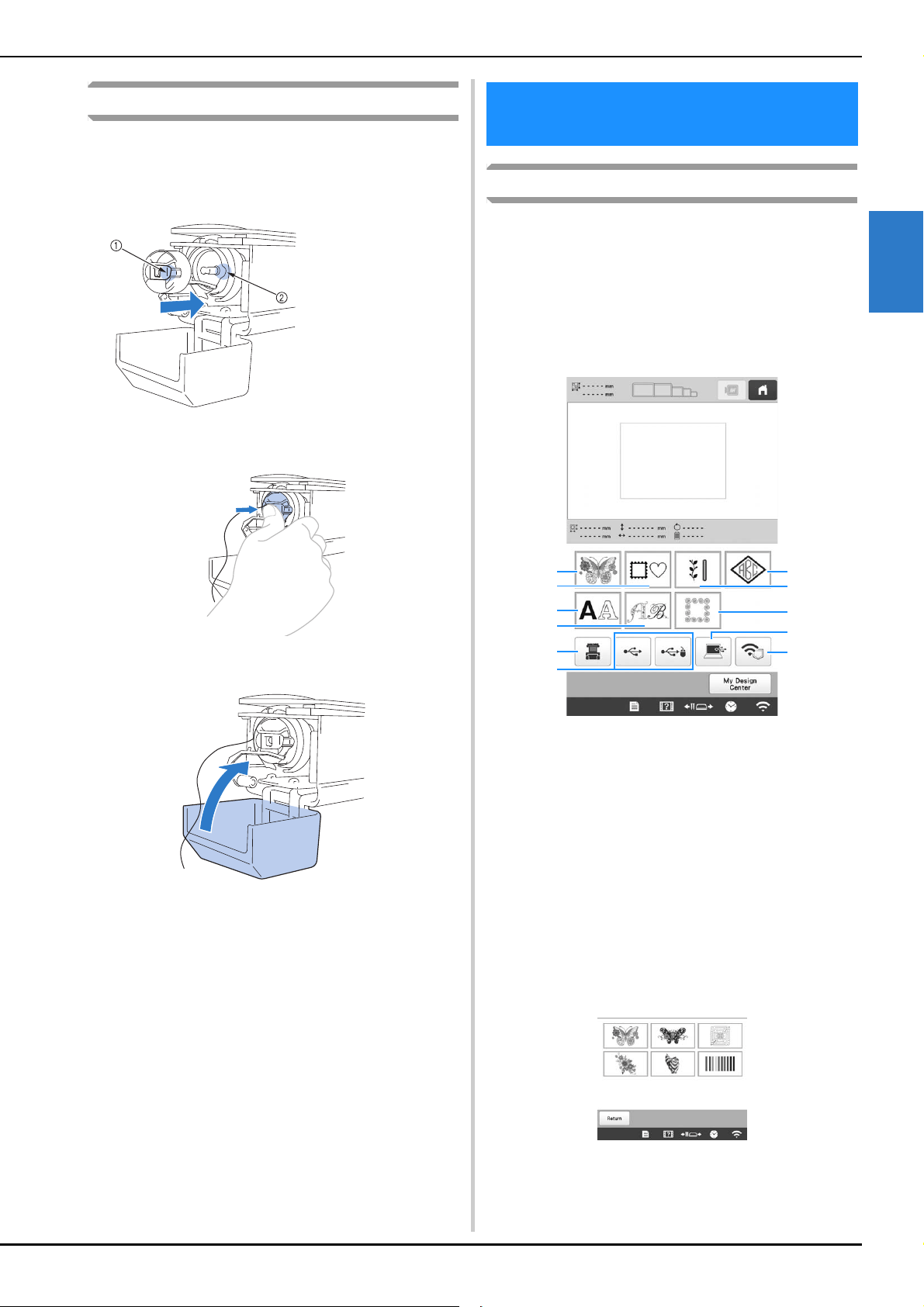
BASIC EMBROIDERY
35
2
Installing the bobbin case
a
Insert the bobbin case into the hook.
Insert the bobbin case while aligning the tab on the
bobbin case with the notch in the hook, as shown in the
illustration.
• Fully insert the bobbin case until it snaps into place.
b
Close the hook cover.
General pattern selection
The procedure for selecting a pattern differs depending on the
type of pattern; however, the general procedure for selecting a
pattern is described below.
a
In the pattern type selection screen, touch the key for
the desired category.
■ Pattern type selection screen
b
In the pattern category list screen, which appears next,
touch the desired pattern category to select it.
1 Tab
2 Notch
SELECTING AN EMBROIDERY
PATTERN
1 Embroidery patterns (page 36)
2 Frame patterns (page 37)
3 Character patterns (page 39)
4 Decorative alphabet patterns (page 41)
5 Monogram and frame patterns (page 38)
6 Utility embroidery patterns/Large buttonhole patterns
(page 37)
7 Quilting border patterns (page 105)
8 Patterns stored in the machine’s memory (page 130)
9 Patterns saved on USB media (page 130)
0 Patterns saved on a computer (page 130)
A Patterns to be transferred via the wireless network
(page 130)
3
2
1
5
A
0
4
6
7
8
9
Loading ...
Loading ...
Loading ...
