Loading ...
Loading ...
Loading ...
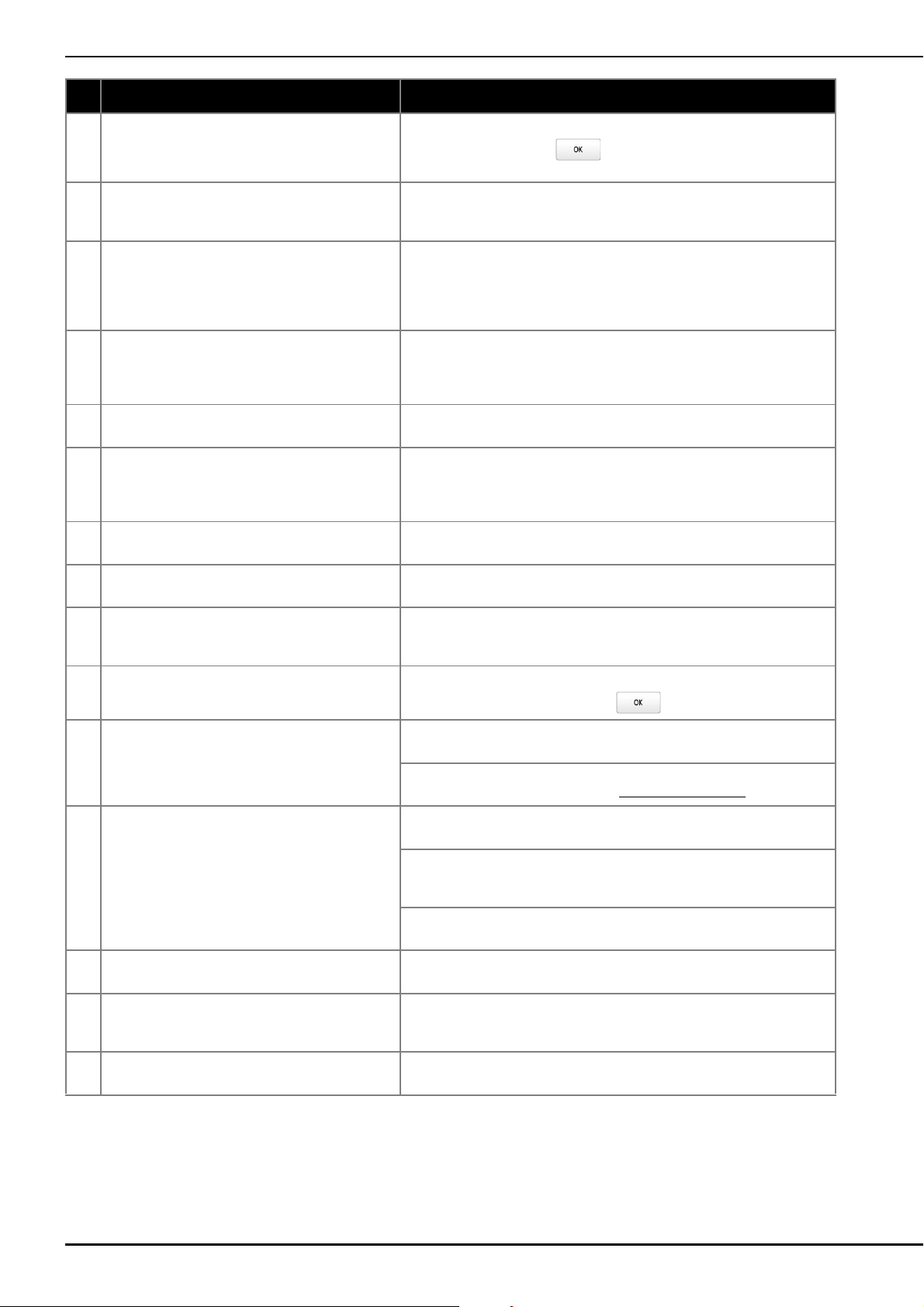
188
52 Stop while needle bar case transferring. This message is displayed when the machine has stopped while the needle
bar case is moving. Touch to automatically reset the needle bar
case.
53 The pattern combination is too large for the extra
large embroidery frame. If you plan to add more
patterns, rotate the pattern combination.
This message is displayed when a long vertical pattern is recalled and no
longer fits in the embroidery frame. Rotate the pattern 90 degrees.
54 The pattern extends out of the pattern area. Change
position of the pattern and scan the new area.
This message is displayed when the built-in camera is being used to align
the embroidery position, but the embroidery positioning sticker is too near an
edge or the pattern extends from the embroidery frame. Change the position
of the embroidery positioning sticker, and then try aligning the position
again.
55 The safety device has been activated. Is the thread
tangled? Is the needle bent?
This message is displayed when a malfunction occurred, such as the thread
becoming tangled or the needle is bent. The machine stops when it detects a
malfunction. Check that the machine is correctly threaded (page 82) and that
the needle is not bent.
56 This file cannot be used. This message is displayed when the file format is incompatible with this
machine. Check the list of compatible file formats. (page 190)
57 This pattern cannot be used since it exceeds the
data capacity.
This message is displayed when the pattern has too many stitches and
cannot be used. Data with stitches that exceed specifications (500,000
stitches) cannot be displayed. Use data design software to reduce the
number of stitches.
58 This pattern cannot be used. This message is displayed when you try to retrieve a pattern that was
downloaded for a different machine.
59 This pattern cannot combine. This message is displayed when a split (large-size) pattern is selected to be
combined with another embroidery pattern.
60 Trimming sensor error. This message is displayed when lint or dust may have accumulated within
the moving knife, the fixed knife, the thread retaining plate, and their
surrounding areas. Clean them. (page 174)
61 USB media error This message is displayed when USB media cannot be read correctly or
when USB media is damaged. Touch and try again.
62 USB media is not loaded. Load USB media. This message is displayed when you tried to recall or save a pattern while no
USB media is loaded. Load USB media.
This message is displayed when you try to use incompatible USB media. For
a list of compatible USB media, visit “ http://s.brother/cpbag/
”.
63 Wiper error This message is displayed when thread is tangled on the wiper. Remove the
tangled thread.
This message is displayed when lint or dust may have accumulated within
the moving knife, the fixed knife, the thread retaining plate, and their
surrounding areas. Clean them. (page 174)
This message is displayed when the thread does not pass through the
groove in the thread cutter. Pass the thread through the groove securely.
64 X-axis home position error. When this message is displayed, consult your nearest authorized Brother
dealer.
65 XY moving error. When this message is displayed, either replace the embroidery frame with a
larger one or return to the pattern editing screen and move the pattern
position.
66 Y-axis home position error. When this message is displayed, consult your nearest authorized Brother
dealer.
Error messages Cause/solution
Loading ...
Loading ...
Loading ...
