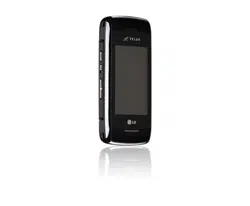Loading ...
Loading ...
Loading ...

CONTACTS
90
CONTACTS
Safeguard the contact
information stored on your
mobile phone against loss,
damage or theft. Eliminate the
hassle of manually entering
contacts when you upgrade your
phone. Import contacts from
various email services including
Outlooks, Outlook Express,
Yahoo!, Gmail and more. Easily
schedule automatic backups.
6.1 Backup Manager
Using the Internal Keypad
1. Open the flip.
2. Press the Navigation Key
to scroll to Contacts, and
press the OK Key .
3. Press
Backup
.
4. Press
Backup Manager
.
5. Read the Welcome message
and follow the procedure.
Using the External Touch
Screen
1. Unlock the Touch Screen by
touching or pulling down
the Unlock Key ( ) on the
left side of your phone and
touch to access the menu.
2. Touch the Contacts icon .
3. Touch
6. Backup.
4. Touch
1. Backup Manuager.
5. Read the Welcome message
and follow the procedure.
Loading ...
Loading ...
Loading ...