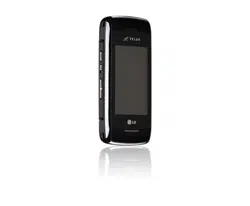Loading ...
Loading ...
Loading ...

SETTINGS
144
SETTINGS
touch to access the menu.
2. Touch the Settings icon .
3. Touch
1. Bluetooth Menu.
4. Touch .
Discovery Mode
Allows you to set whether your
device is able to be searched by
other Bluetooth devices in the
area.
Using the Internal Keypad
1. Open the flip.
2. Press the Navigation Key
to scroll to the Settings menu
and press the OK Key .
3. Press
Bluetooth Menu.
4. Press the Right Soft Key
[
Options
].
5. Press
Discovery Mode.
6. Use the Navigation Key
to scroll to a setting, then
press the OK Key .
On/ off/ always on
NOTE
If you choose On for Discovery
Mode, your device is able to be
searched by other in-range
Bluetooth
®
devices.
ON
TIP
Touch the Touch Key
when the flip is closed to enter
Discovery Mode.
SHOW
Loading ...
Loading ...
Loading ...