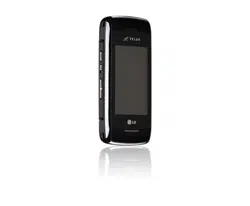Loading ...
Loading ...
Loading ...

Menu Tree on the External Touch Screen
28
Menu Tree on the External Touch Screen
Menu Access
Touch the MENU Touch Key to have access to eight phone
menus. With the flip closed, the Touch Screen is locked by default.
To access the MENU from the external screen, unlock first by pressing
down the unlock key on the left side of your phone or touch the
unlock Touch Key. Touch the MENU Touch Key at the bottom
of the screen to open the main menus. To go back to standby mode,
touch or press at the bottom center of your phone.
When the flip is open, press [MENU] to have access to eight
phone menus.
Loading ...
Loading ...
Loading ...