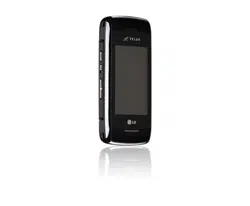Loading ...
Loading ...
Loading ...

SETTINGS
154
SETTINGS
Using the External Touch
Screen
1. Unlock the Touch Screen by
touching or pulling down
the Unlock Key ( ) on the
left side of your phone and
touch to access the menu.
2. Touch the Settings icon .
3. Touch
2. Sounds Settings.
4. Touch
5. Service Alerts.
5. Touch an
alert option.
Service
Change Alerts you when
service is changed.
Minute Beep Alerts you one
minute before the end of every
minute during a call.
Call Connect Alerts you when
the call is connected.
Charge Complete Alerts you
when the battery is completely
charged.
6. Touch a setting.
On/ Off
2.6 Power On/Off
Allows you to set the phone to
sound a tone when the phone is
powered on/off.
Using the Internal Keypad
1. Open the flip.
2. Press the Navigation Key
to scroll to the Settings menu
and press the OK Key .
3. Press
Sounds Settings.
4. Press
Power On/Off.
5. Select Power On/ Power Off.
6. Use the Navigation Key
to scroll to a setting, then
press the OK Key .
On/ Off
Loading ...
Loading ...
Loading ...