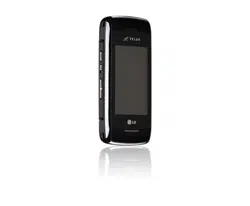Loading ...
Loading ...
Loading ...

MESSAGING
●
Editing Text or Subject
1. With the flip open, press the
Right Soft Key
[Options]
.
2. Select the option(s) to
customize.
Preview Displays the Picture
message as it would be seen
by the recipient.
Save As Draft Saves the
message into the Drafts folder.
Add Quick Text Inserts
predefined phrases.
Add Slide Insert multiple
pictures and sound into a
picture message.
Priority Level Gives priority to
the message.
High/ Normal
Cancel Message Cancel the
message.
●
Editing Picture, Sounds
1. With the flip open, press the
Right Soft Key
[Options]
.
2. Select the options to
customize.
Preview / Save As Draft /
Add Slide* / Priority Level /
Remove Picture or Remove
Sound / Cancel Message
* When flip is closed, options are as
follows; Preview/ Save As Draft/ Add
Slide/ Priority Level/ Cancel
Message
64
MESSAGING
Loading ...
Loading ...
Loading ...