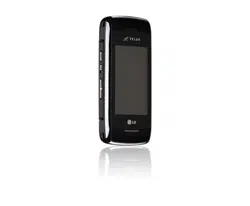Loading ...
Loading ...
Loading ...
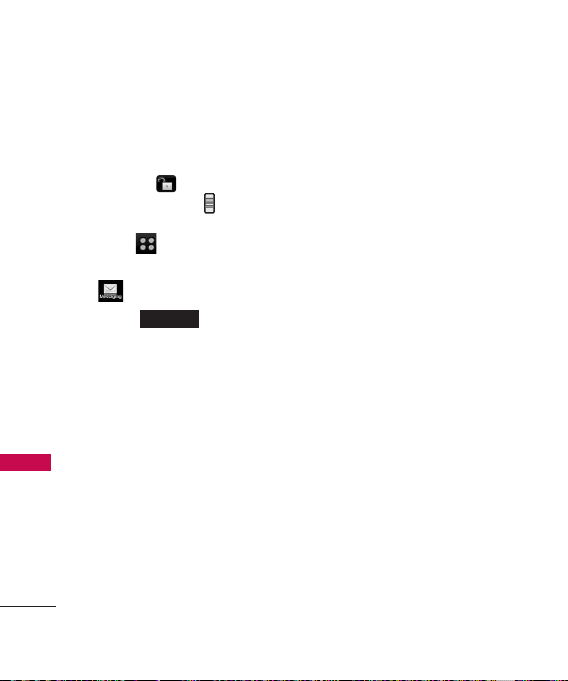
MESSAGING
80
MESSAGING
Using the External Touch
Screen
1. Unlock the Touch Screen by
touching or pulling down
the Unlock Key ( ) on the
left side of your phone and
touch to access the menu.
2. Touch the Messaging icon
.
3. Touch .
4. Touch one of the settings.
Message Settings Sub-Menu
Descriptions
1. Entry Mode (T9Word/ Abc/
ABC/ 123)
Allows you to select the
default input method.
2. Auto Save (On/ Off/ Prompt)
With this feature on, messages
are automatically saved in the
Outbox when transmitted.
3. Auto Erase (On/ Off)
With this feature on, read
messages are automatically
deleted when you exceed the
storage limit.
4. Auto Receive (On/ Off)
With this feature on, messages
are automatically saved in
phone.
5. Quick Text
Allows you to display, edit,
and add text phrases. These
text strings allow you to
reduce manual text input into
messages. Editing or erasing is
not available for preloaded
text.
6. Edit Voicemail #
Allows you to manually enter
the access number for
Voicemail Service. This
number should be only used
when a VMS (Voicemail
Settings
Loading ...
Loading ...
Loading ...