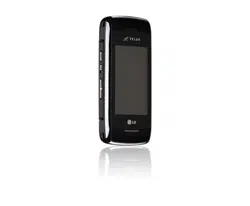Loading ...
Loading ...
Loading ...

Entertainment
108
Entertainment
5. Press the Left Soft Key
[Erase]
,
[PLAY]
or
Right
Soft Key
[Options]
.
Options are
Rename
,
Erase
All
,
File Info
.
6. Touch the name of the song
you want to hear to start the
music player.
Controlling the Music Player
If you keep the flip open while
listening to your music, use the
following to control the Music
Player:
●
Left Soft Key [
Back
]
Mute the song.
●
Right Soft Key
[
Menu
] Allows you to
choose:
Pause/ Repeat Song/
Shuffle Order/ Go to
Store/ Go to Player
●
: Adjust the volume.
4.4 My Sounds
Allows you to select a desired
sound or record a new sound.
Using the Internal Keypad
1. Open the flip.
2. Press the Navigation Key
to scroll to the Entertainment
menu and press the OK Key
.
3. Press
Music & Ringtones.
4. Press
My Sounds.
5. Press
Record New to
Record Voice
or select a
sound using the Navigation
Key .
Options with a sound file
highlighted:
●
Press the Left Soft Key
[
Erase
].
●
Press the OK Key
[
PLAY
].
Loading ...
Loading ...
Loading ...