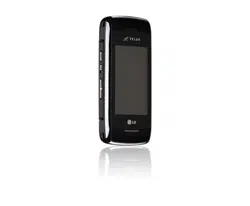Loading ...
Loading ...
Loading ...
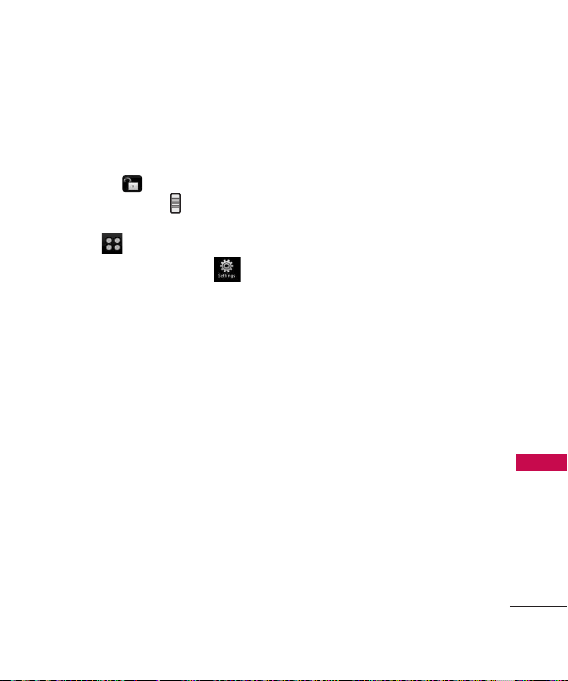
187
SETTINGS
Using the External Touch
Screen
1. Unlock the Touch Screen by
touching or pulling down
the Unlock Key ( ) on the
left side of your phone and
touch to access the menu.
2. Touch the Settings icon .
3. Place your finger on the
Touch Screen and apply
gentle upward pressure to
scroll the list up, then touch
6. Touch Settings.
4. Touch a setting.
Auto lock/ Vibrate/ Sound/
Callibration
7. Memory
Allows you to check your LG
Voyager internal phone memory
as well as the microSD external
memory.
The LG Voyager can access the
following file types stored on the
removable microSD card.
My Pictures:
jpg, png, gif, wbmp,
bmp, pmd
My Sounds:
mid, qcp
My Videos:
3gp, 3g2, mp4
My Music:
mp3, aac, koz
Loading ...
Loading ...
Loading ...