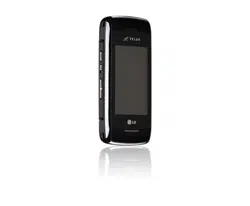Loading ...
Loading ...
Loading ...

103
Entertainment
Using the External Touch
Screen
1. Unlock the Touch Screen by
touching or pulling down
the Unlock Key ( ) on the
left side of your phone and
touch to access the menu.
2. Touch the Entertainment icon
.
3. Touch
3. Downloads.
4. Music & Ringtones
Personalize your phone with
ringtones. A wide variety of
choices are available, such as
current hits, pop, hip-hop, and
more.
Access and Options
Using the Internal Keypad
1. Open the flip.
2. Press the Navigation Key
to scroll to the Entertainment
menu and press the OK Key
.
3. Press
Music & Ringtones.
4. Select a submenu Get New
Ringtones/ My Ringtones/ My
Music/ My Sounds by
pressing the number that
corresponds with a submenu.
Using the External Touch
Screen
1. Unlock the Touch Screen by
touching or pulling down
the Unlock Key ( ) on the
left side of your phone and
touch to access the menu.
2. Touch the Entertainment icon
.
3. Touch
4. Music & Ringtones.
4. Touch a SubMenu
Get New
Ringtones/ My Ringtones/
My Music/ My Sounds
Loading ...
Loading ...
Loading ...