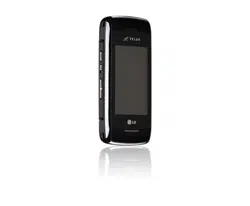Loading ...
Loading ...
Loading ...

61
MESSAGING
6. Touch .
7. Type your message with the
touch keypad. Touch
to change the text input
modes or add quick text.
8. Touch .
Customizing the Message
Using Options
●
Editing the To: field
1. With the flip open, press the
Right Soft Key [
Add
] or
with the flip closed, touch
.
2. Select the option(s) to
customize.
From Contacts/ Recent
Calls/ Groups/ To Contacts
●
Editing Text
1. With the flip open, press the
Right Soft Key
[
Options
] or with the flip
closed, touch .
2. Select the option(s) to
customize.
Save As Draft Saves the message
into the Drafts folder.
Add
Quick Text/ Signature
Priority Level Gives priority to
the message.
High/ Normal
Callback # Inserts a callback
number with your message.
On/ Off/ Edit
Save Quick Text Text Allows
you to define phrases for Quick
Text.
(Maximum 100 characters)
Cancel Message Cancels
message editing and goes to
Message menu.
Options
Add
SEND
T9Word
OK
Loading ...
Loading ...
Loading ...