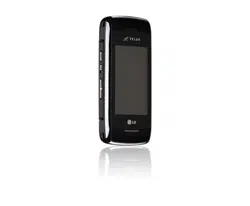Loading ...
Loading ...
Loading ...

147
SETTINGS
2.
Rename Device:
You can
rename the name of the
paired device.
3.
Incoming Security:
Allows you
to set permission before
connecting an incoming
device.
4.
Service Discovery:
Allows you
to search for the services that
the selected device supports.
5.
Device Info:
Shows the device
information.
6.
Send Name Card:
You can
transfer Contacts list to other
devices, except audio devices.
7.
Send Calendar Event:
You
can transfer Calendar events
to other devices, except audio
devices.
8.
Send Image:
●
For headset devices:
1.
Remove Device:
You can
remove the device from the
pairing list.
2.
Rename Device:
You can
rename the name of the
paired device.
3.
Service Discovery:
Allows you
to search for the services that
the selected device supports.
4.
Device Info:
Shows the device
information.
5.
Send Name Card:
You can
transfer Contacts list to other
devices, except audio devices.
NOTES
• If you want to connect to a device
already in your paired list, touch
and hold the name of the device in
the list to connect. For a list of
options to choose from, just touch
the device name.
Loading ...
Loading ...
Loading ...