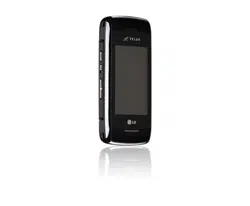Loading ...
Loading ...
Loading ...

89
CONTACTS
6. Backup
Backup manager is the easy and
secure way to back up your
contacts in case your phone is
lost or stolen. How to:
1. Change daily scheduled
backup period: Go to the
Options menu and select Set
Schedule. You can set backup
to occur: Later Night,
Morning, Afternoon, Evening,
or Manual only. Automatic
backup will only occur if there
have been changes to your
contacts since your last
backup.
2. Perform manual backup:
Manually start a backup
anytime by simply pressing
Backup on the main screen.
3. If backup fails: Re-launch
Backup Manager and press
Backup to retry.
4. Login to your online account:
For first time login, use the
temp password you received
in a text message when you
signed up for Backup
Manager. Change your
password. If you forget your
password you can request it,
and it will be e-mailed to you.
Need more help? Go to http://
mycontacts.bell.ca to find:
- FAQ's /Help
- Manage Address Book
- Contact Support.
Loading ...
Loading ...
Loading ...