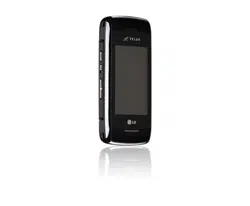Loading ...
Loading ...
Loading ...

141
SETTINGS
8. The handset will ask you for
the passcode. Consult the
Bluetooth
®
accessory
instructions for the
appropriate passcode
(typically “0000” - 4 zeroes).
Enter the passcode.
9. Once pairing is successful,
touch either Always Ask or
Always Connect. (except
audio devices)
10. Once connected, you will see
the device listed in the
Bluetooth
®
Menu and the
Bluetooth
®
device connected
icon will show up on
your enunciator when
connected to the Bluetooth
®
device.
Icon Reference in Adding New
Device
When the Bluetooth
®
wireless
connection is built and paired
devices are found, the following
icons are displayed.
●
Icon References When a
Bluetooth
®
Wireless
Connection is Searched
(neither connected nor
paired).
When an audio device is
searched by your LG
Voyager device
When a PC is searched by
your LG Voyager device
When a PDA is searched
by your LG Voyager device
When another phone
device is searched by your
LG Voyager device
When a printer is found by
your LG Voyager device
When other undefined
devices are found by your
LG Voyager device
When a keyboard is found
by your LG Voyager device
Loading ...
Loading ...
Loading ...