Loading ...
Loading ...
Loading ...
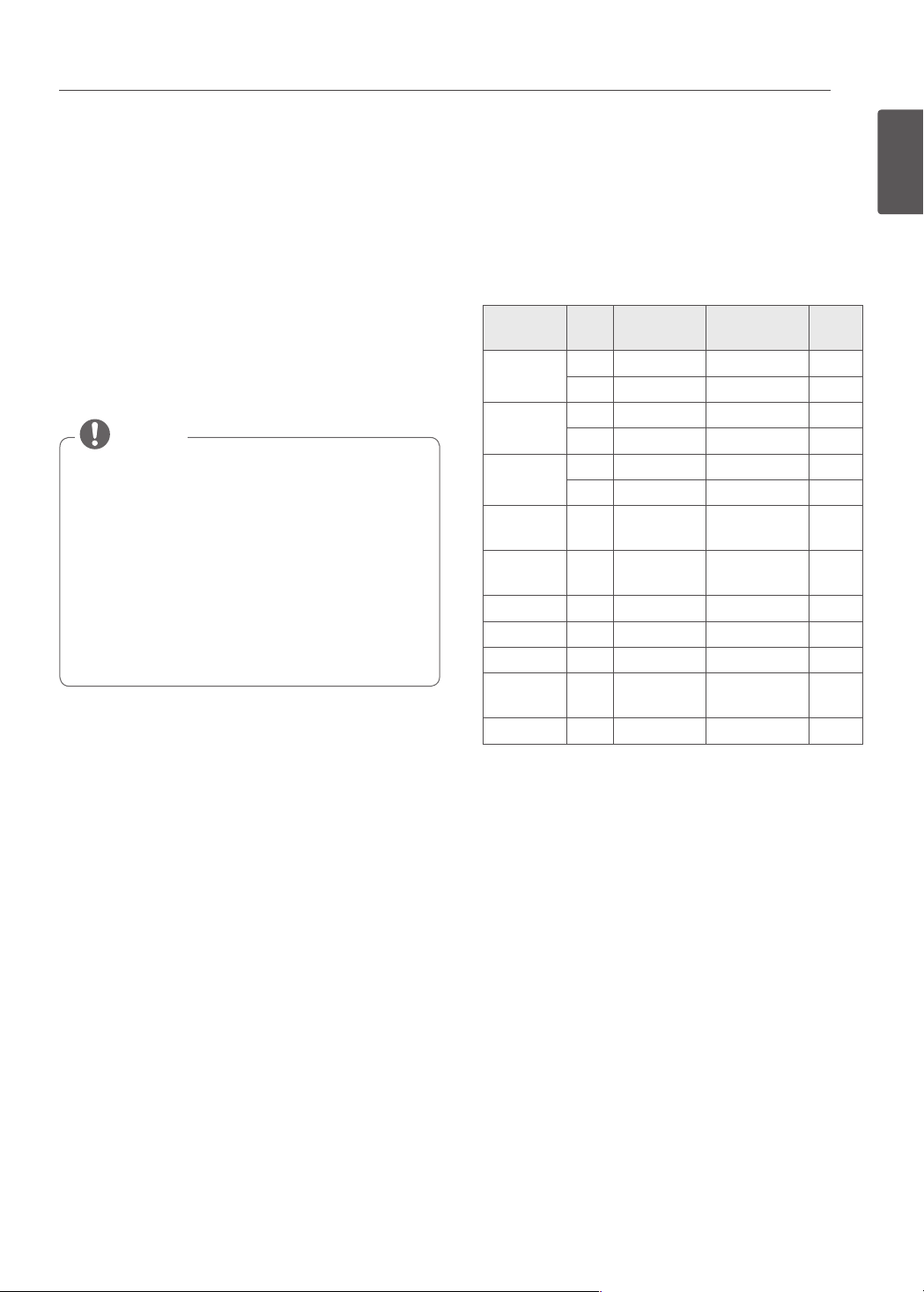
FEATURES
13
ENGLISH
FEATURES
CLOCK
The clock must be set to the correct time of day in order for
the automatic oven timing functions to work properly.
1. Press CLOCK.
2. Press the number buttons to enter the time. For example,
to set the clock for 10:30, press the numbers: 1, 0, 3 and
0.
3. Press START.
• The time of day cannot be changed during a Timed
Baking or Self Clean cycle.
• To check the time of day when the display is showing
other information, press the CLOCK button.
• If no buttons are pressed within 25 seconds of
pressing the CLOCK button, the display will revert to
the original setting.
• If the display time is blinking, you may have
experienced a power failure. Reset the time.
NOTE
Setting the Hour Mode on the Clock
(12 or 24 hours)
The range defaults to a 12-hour clock. You can reset the
clock to a 24-hour clock.
1. Press and hold the CLOCK button for three seconds.
2. Press the 1 button for 12-hour or the 2 button for
24-hour.
3. Press the START button to accept.
Minimum and Maximum Default Settings
All of the features listed have a minimum and a maximum
time or temperature setting that may be entered. An entry
acceptance beep will sound each time a button is pressed.
An entry error tone (two short tones) will sound if the entry
of the temperature or time is below the minimum or above
the maximum setting for the feature.
FEATURE
MIN. TEMP.
/TIME
MAX. TEMP.
/ TIME
Default
CLOCK
12 Hr. 1:00 Hr. / Min. 12:59 Hr. / Min.
24 Hr. 0:00 Hr. / Min. 23:59 Hr. / Min.
TIMER
12 Hr. 0:01 Min. 11:59 Hr. / Min.
24 Hr. 0:01 Min. 11:59 Hr. / Min
COOK TIME
12 Hr. 0:01 Min. 11:59 Hr. / Min
24 Hr. 0:01 Min. 11:59 Hr. / Min
CONVECTION
BAKE
300°F / 150°C 550°F / 285°C 12 Hr.
CONVECTION
ROAST
300°F / 150°C 550°F / 285°C 12 Hr.
BROIL Lo - 400°F Hi - 500°F 3 Hr.
BAKE 170°F / 75°C 550°F / 285°C 12 Hr.
PROOF 12 Hr.
WARM
170°F/75°C,
3 hours
SELF CLEAN 3 Hr. 5 Hr. 4 Hr.
Loading ...
Loading ...
Loading ...