Loading ...
Loading ...
Loading ...
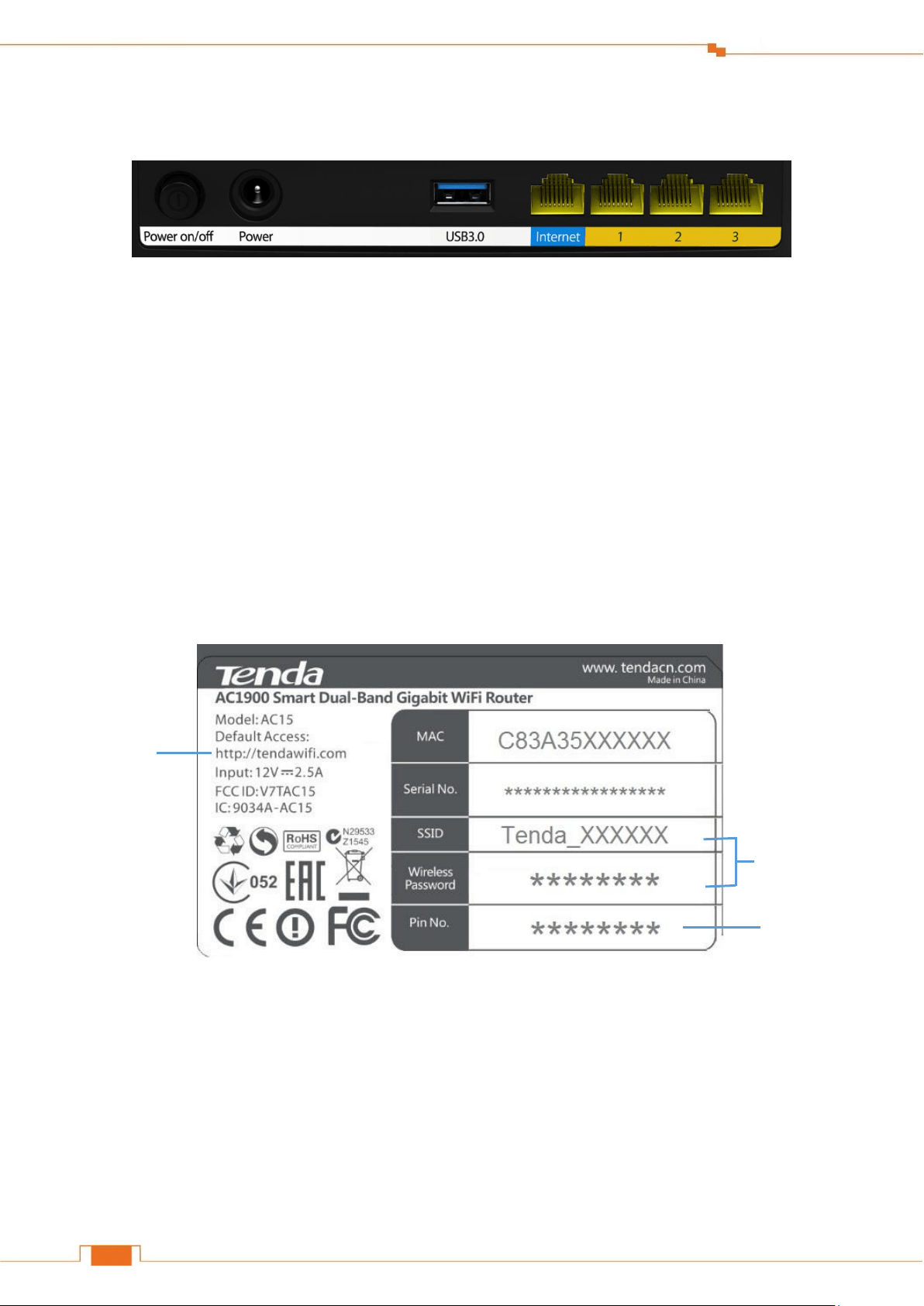
4
Get to Know Your Router
RST: Press and hold it with some needle-like things for about 8 seconds until all the LEDs light
up once and then release it to reset the Router to factory default settings.
Power on/off: Push it to turn on/off the power supply.
Power: Power Connector. Insert the included power adapter into this connector.
USB3.0: USB3.0 port. USB3.0 can be used to connect to a USB storage drive, USB printer, and
etc.
Internet: WAN port. Connect an Ethernet cable from the Internet side to this port for Internet
access.
1/2: LAN port. Connect a network device (computer, XBOX, etc.) to this port.
3: Port 3 is used for IPTV only when IPTV feature is enabled; otherwise, it serves as a LAN port.
4 Product Label
*This label can be found on the rear panel of the Router.
1. Default Access: http://tendawifi.com
The default login domain name of the Router. Type the domain name in the address bar of a web
browser to log in to the Router’s Quick Setup Wizard or User Interface (Only when you access the
Router at the first time, or restore the Router to factory default, can the Router log in to the Router’s
Quick Setup Wizard).
The default login IP address is 192.168.0.1, you can also type 192.168.0.1 in the address bar of a
1
3
2
Loading ...
Loading ...
Loading ...