Loading ...
Loading ...
Loading ...
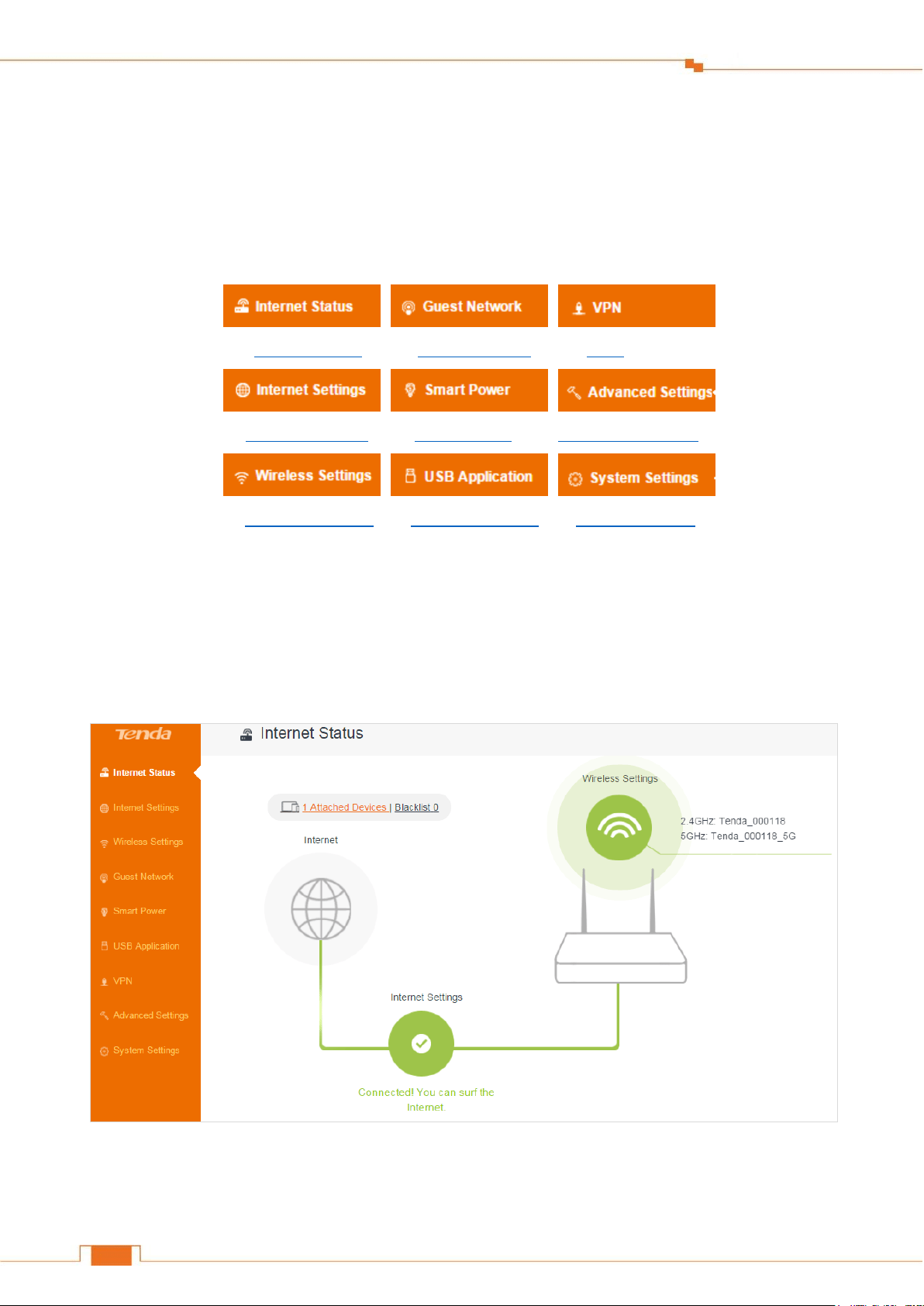
29
Specify Advanced Settings
III Specify Advanced Settings
This Chapter describes the advanced features of your Router, such as Guest Network, Smart Power,
USB Application, and etc.
Click the following icons (shortcut) to go to the corresponding features.
Internet Status Guest Network VPN
Internet Settings Smart Power Advanced Settings
Wireless Settings USB Application System Settings
1 Internet Status
In Internet Status page, you can check the Internet connection status, WiFi Info, and the connected
devices’ info. Meanwhile, this part offers three shortcuts for you to change the Internet type and
wireless settings, and allows you to manage the connected devices.
Change the Internet Type
If you don’t set up your Internet connection by following Quick Setup Wizard, or want to change
Loading ...
Loading ...
Loading ...