Loading ...
Loading ...
Loading ...
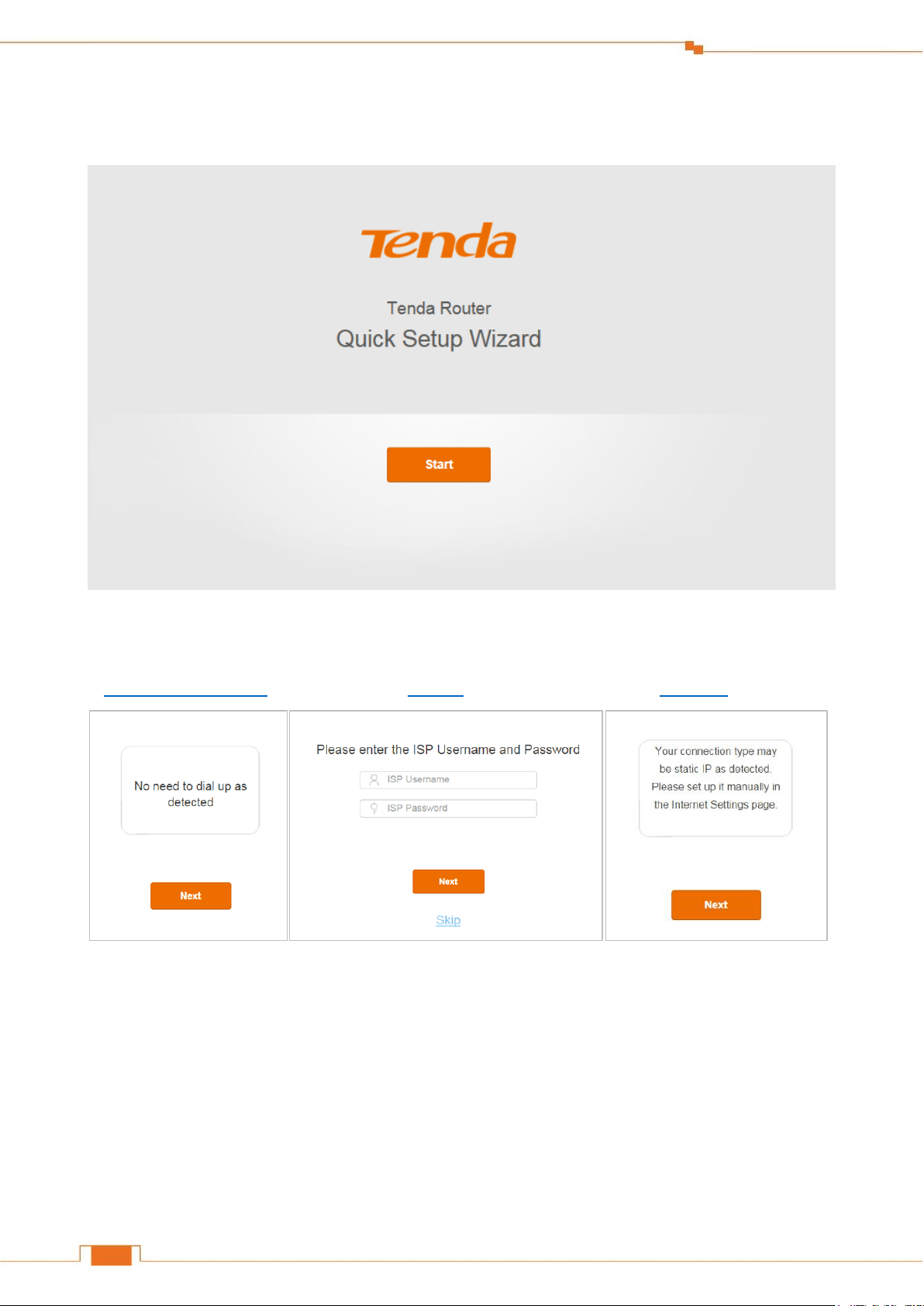
14
Specify Your Internet Settings
the first time or restore your Router to factory default. Click Start. The Router will detect your
connection type automatically.
Follow the corresponding steps to complete the Internet settings according to your Router’s
detection result.
DHCP (Dynamic IP) PPPoE Static IP
DHCP (Dynamic IP)
If the following page appears, it indicates that your connection type is dynamic IP (DHCP). No
parameter is required, just click Next to continue.
Loading ...
Loading ...
Loading ...