Loading ...
Loading ...
Loading ...
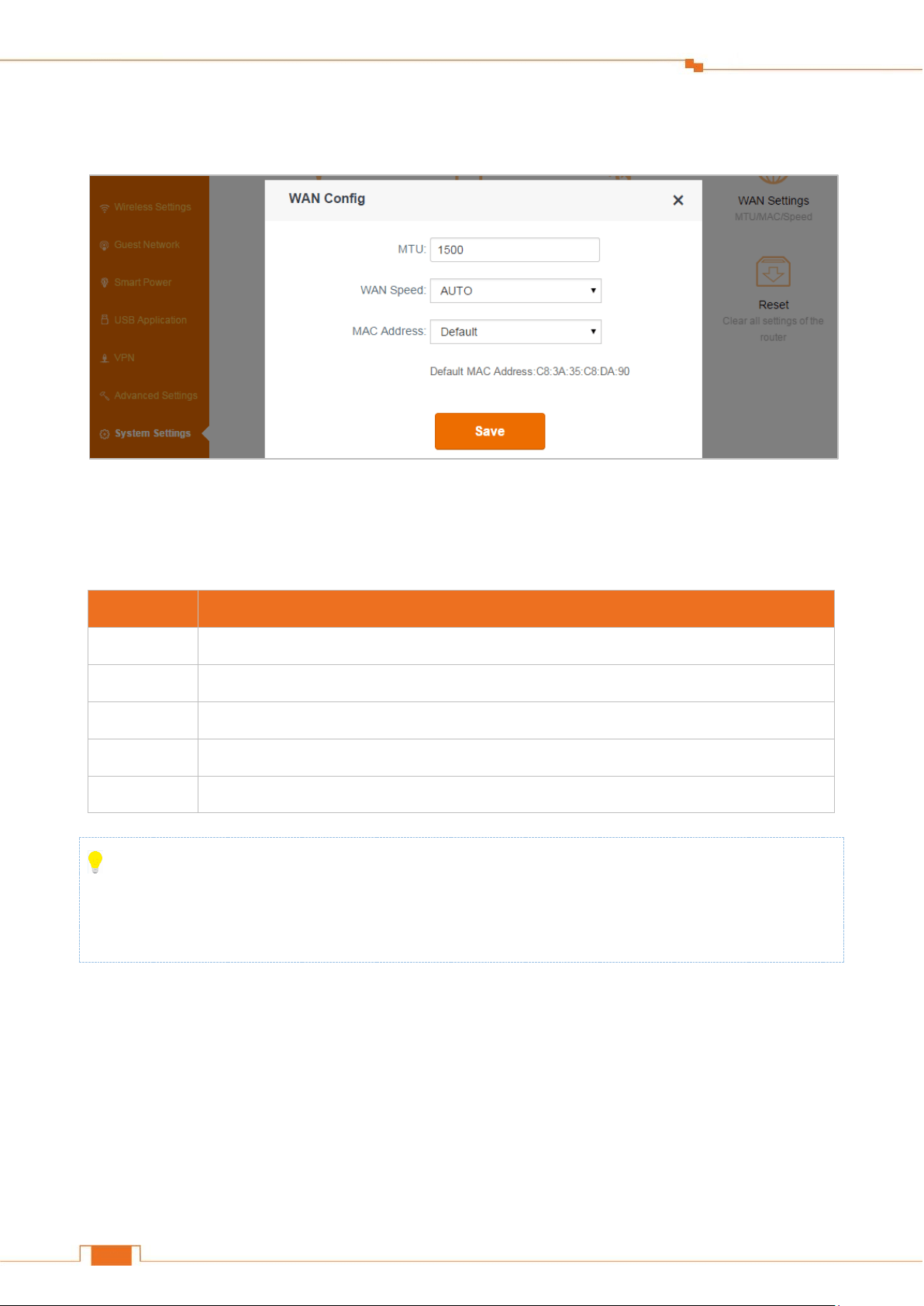
115
Specify Advanced Settings
WAN Settings
Log in to the Router’s User Interface, and click System Settings > WAN Settings.
MTU
Do not change the default value unless necessary. If you are unable to open some website, to receive
or send emails, etc., try to minimize the MTU value until your network returns to normal.
MTU
Applications
1500
Typical for connections that do not use PPPoE or VPN
1492
Used in PPPoE environments.
1472
Maximum size to use for pinging. (Larger packets are fragmented.)
1468
Used in some DHCP environments.
1436
Used in PPTP environments or with VPN.
Tips
An incorrect MTU setting can cause Internet communication problems. You might not be able to
access certain websites, secure login pages, or FTP or POP servers.
WAN Speed
By default, the WAN rate is Auto. Generally, it is not advisable to change the default value. When
the cable length between your Router and the remote device (modem, Router, etc.) is relatively long,
you can set WAN rate to 10M FDX or 10MHDX to enhance transmission rate.
Loading ...
Loading ...
Loading ...