Loading ...
Loading ...
Loading ...
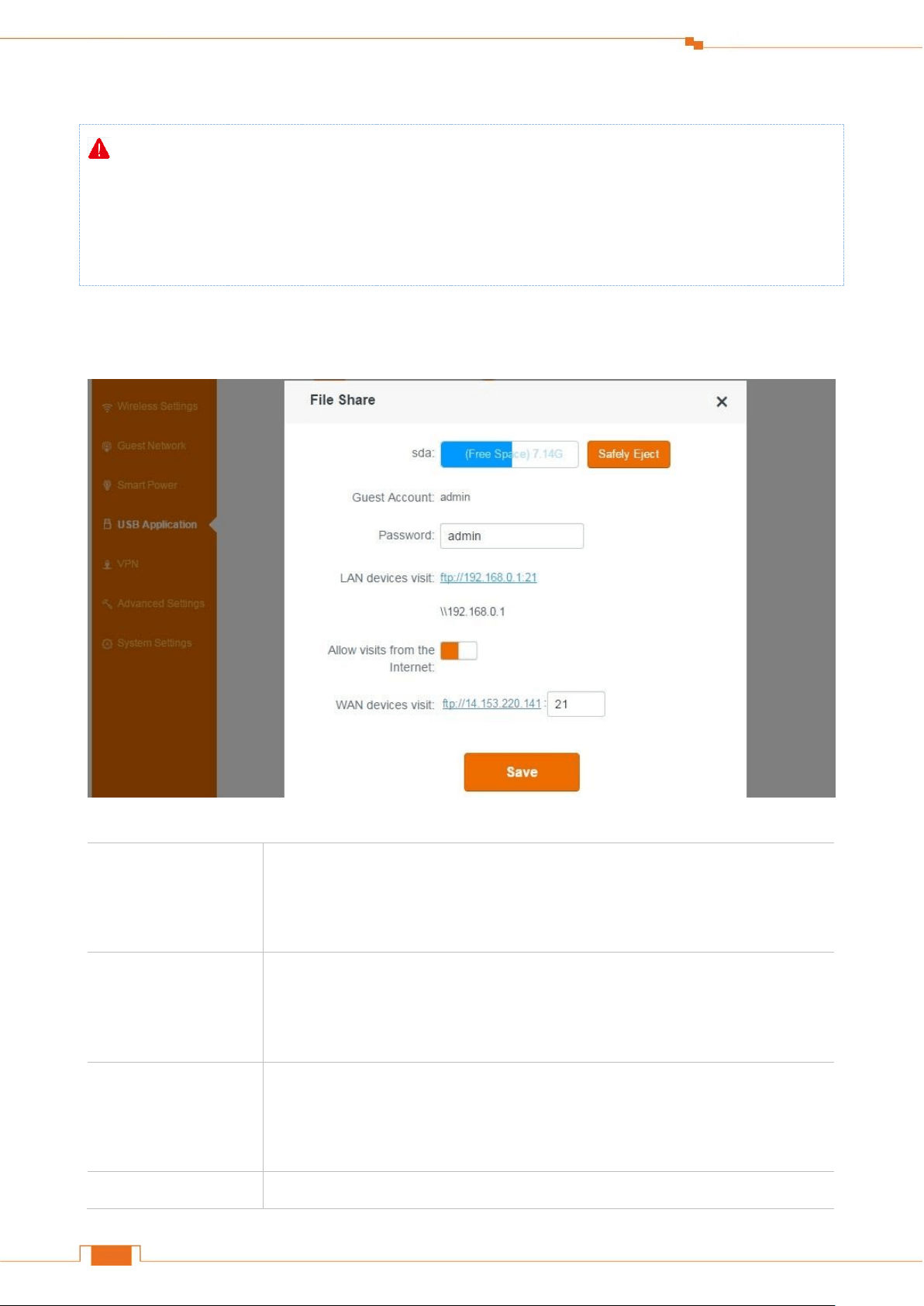
62
Specify Advanced Settings
Insert your USB storage drive into the USB3.0 port on the back panel of the Router.
Note
1. DO NOT remove the USB drive when it is working to avoid data loss or other damages.
2. DO NOT concurrently connect two or more external hard drives to the router’s USB3.0 port with
the help of a USB hub to avoid possible damages to the router.
To access the USB drive
Log in to the Router’s User Interface, and click USB Application > File Share.
Page Info
sda
When a USB storage drive is attached, the Router will detect it automatically
and this place will display the free space of it. Click Safely Eject button on the
right after use.
Guest Account &
Password
The File Share includes FTP server and Samba Server. Both of the servers use the
same account and password. The default account is admin which isn’t editable.
But you can specify a password to access the servers.
LAN devices visit
The addresses displayed here will be changed with the LAN address.
On LAN computer, visit the FTP server using ftp://xxx.xxx.xxx.xxx:xx; visit the
Samba server using \\xxx.xxx.xxx.xxx.
WAN devices visit
The address displayed here will be changed with the WAN address.
Loading ...
Loading ...
Loading ...