Loading ...
Loading ...
Loading ...
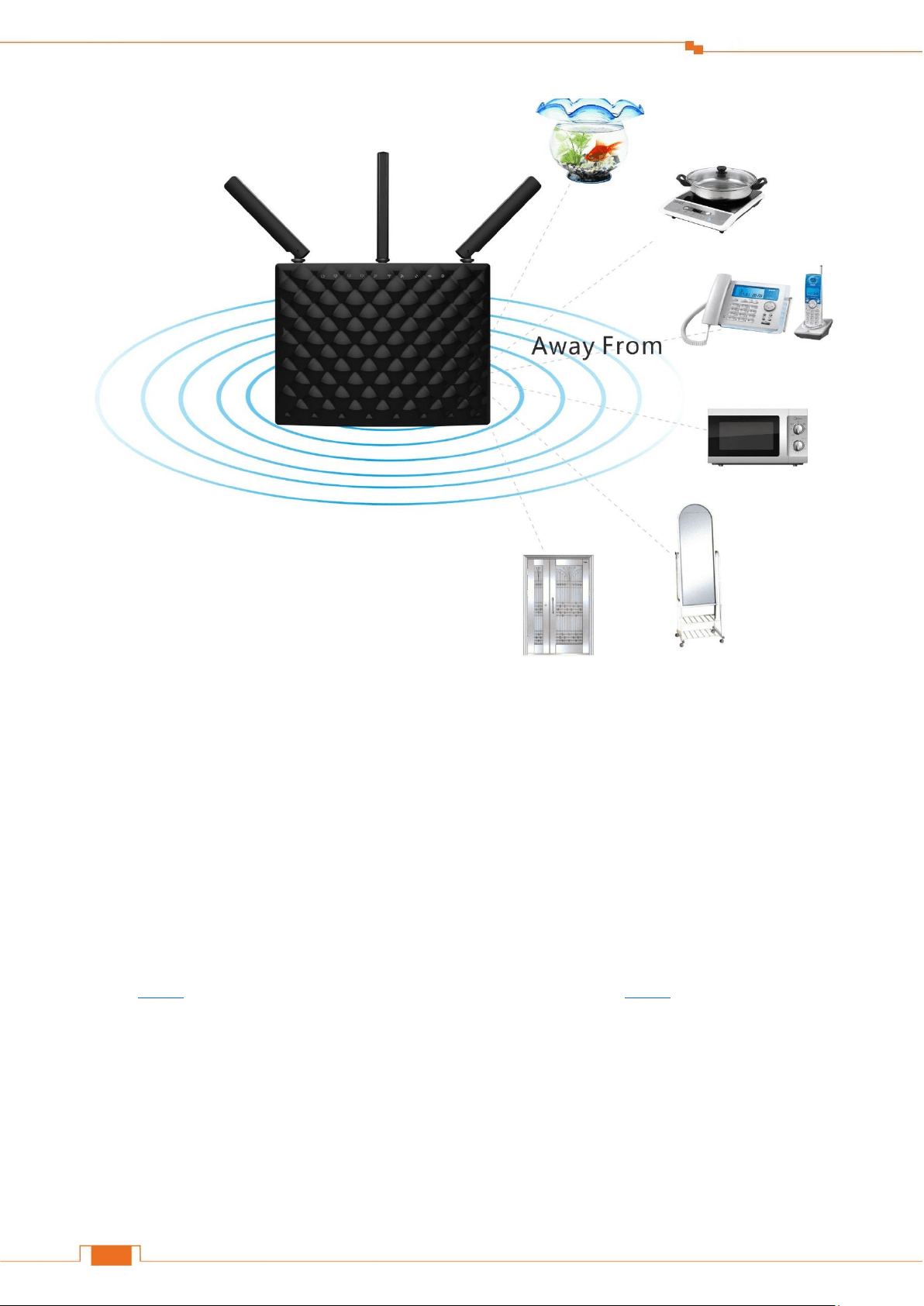
9
Specify Your Internet Settings
Keep it away from electrical devices that are potential sources of interference, such as ceiling fans,
home security systems or microwaves.
Keep it away from any large metal surfaces, such as a solid metal door or aluminum studs.
Keep it away from other materials such as glass, insulated walls, fish tanks, mirrors, brick, and
concrete that may also affect your wireless signal.
3 Connect Your Router
Connect your Router to the Internet
Select type 1 if a modem is required for your Internet access, and select type 2 if you access the
Internet without a modem.
Type 1: Telephone Line/FTTH (Fiber To The Home)/Cable Access
Loading ...
Loading ...
Loading ...