Loading ...
Loading ...
Loading ...
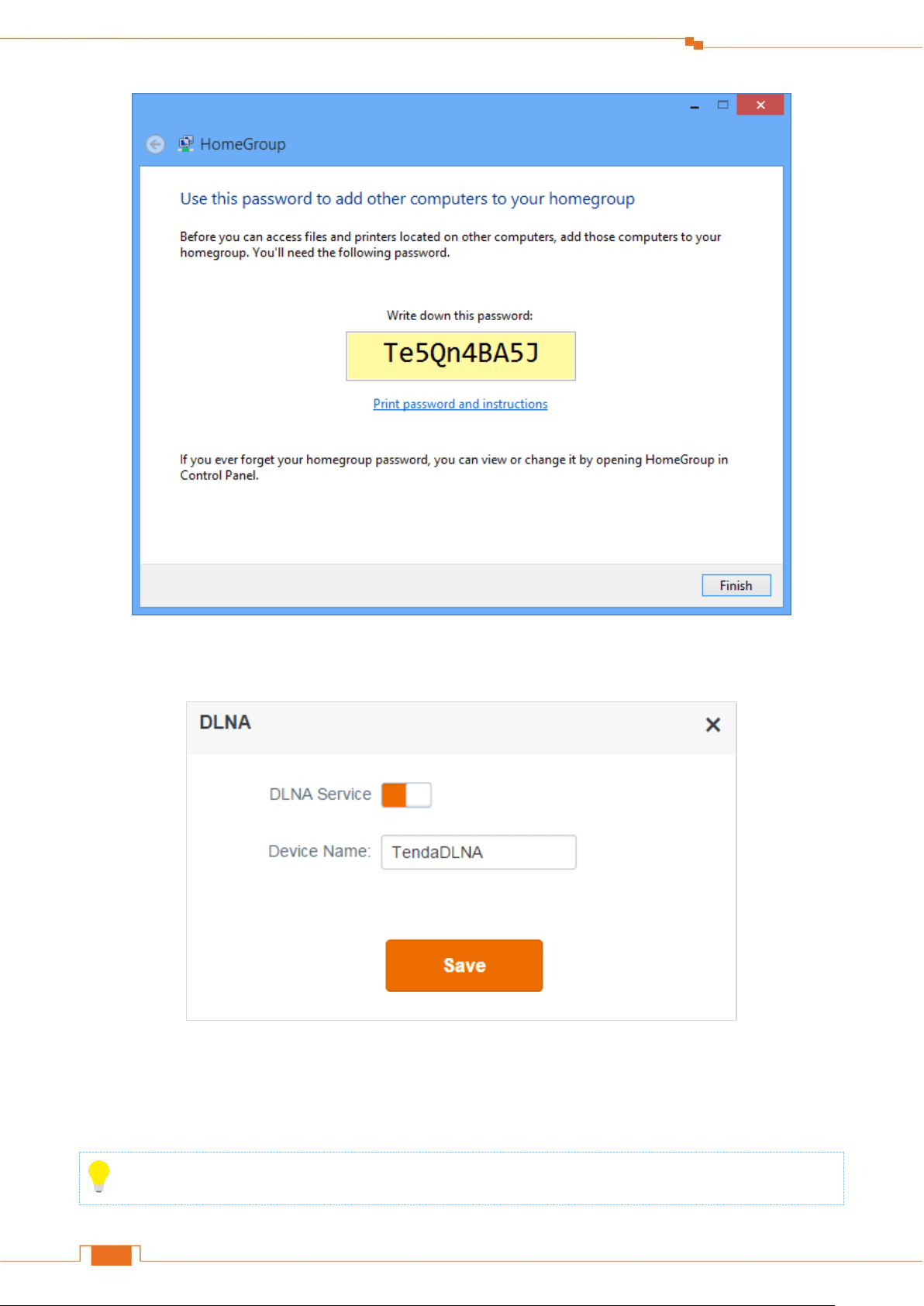
75
Specify Advanced Settings
To enable DLNA feature of the Router:
Log in to the Router’s User Interface, and click USB Application > DLNA.
1. Click DLNA Service Button to enable the feature.
2. Customize a device name (default: TendaDLNA).
3. Click Save.
Tips
Loading ...
Loading ...
Loading ...