Loading ...
Loading ...
Loading ...
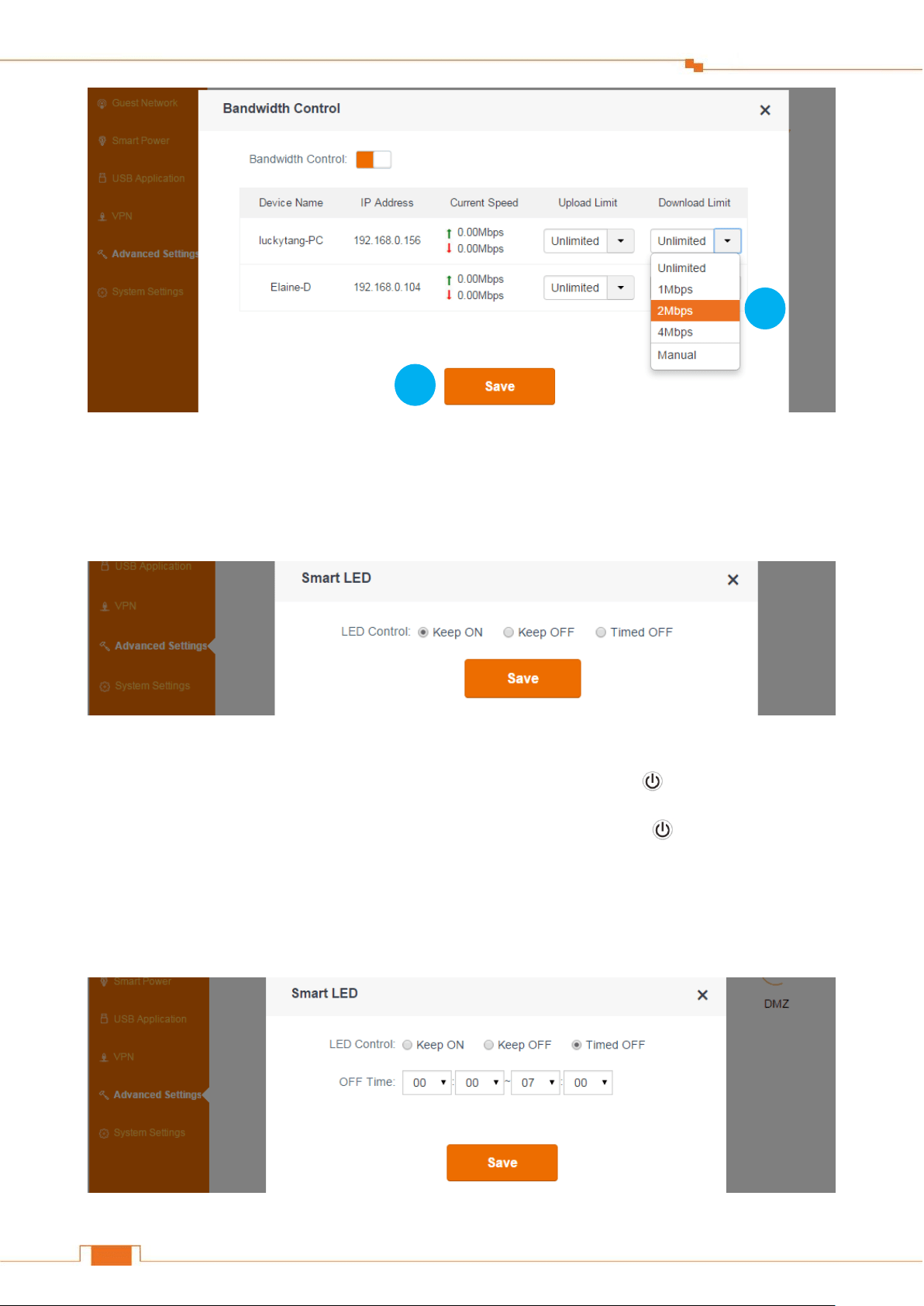
99
Specify Advanced Settings
Smart LED
Smart LED allows you to turn ON/OFF LED indicators for power saving, or other purpose when the
Router is working.
Keep ON: All LED indicators will work normally.
Keep OFF: All LED indicators will be off except power LED indicator .
Timed OFF: All LED indicators will be off except power LED indicator during the time you
specified.
To specify the settings of Smart LED:
Log in to the Router’s User Interface, and click Advanced Settings > Smart LED.
1
2
Loading ...
Loading ...
Loading ...