Loading ...
Loading ...
Loading ...
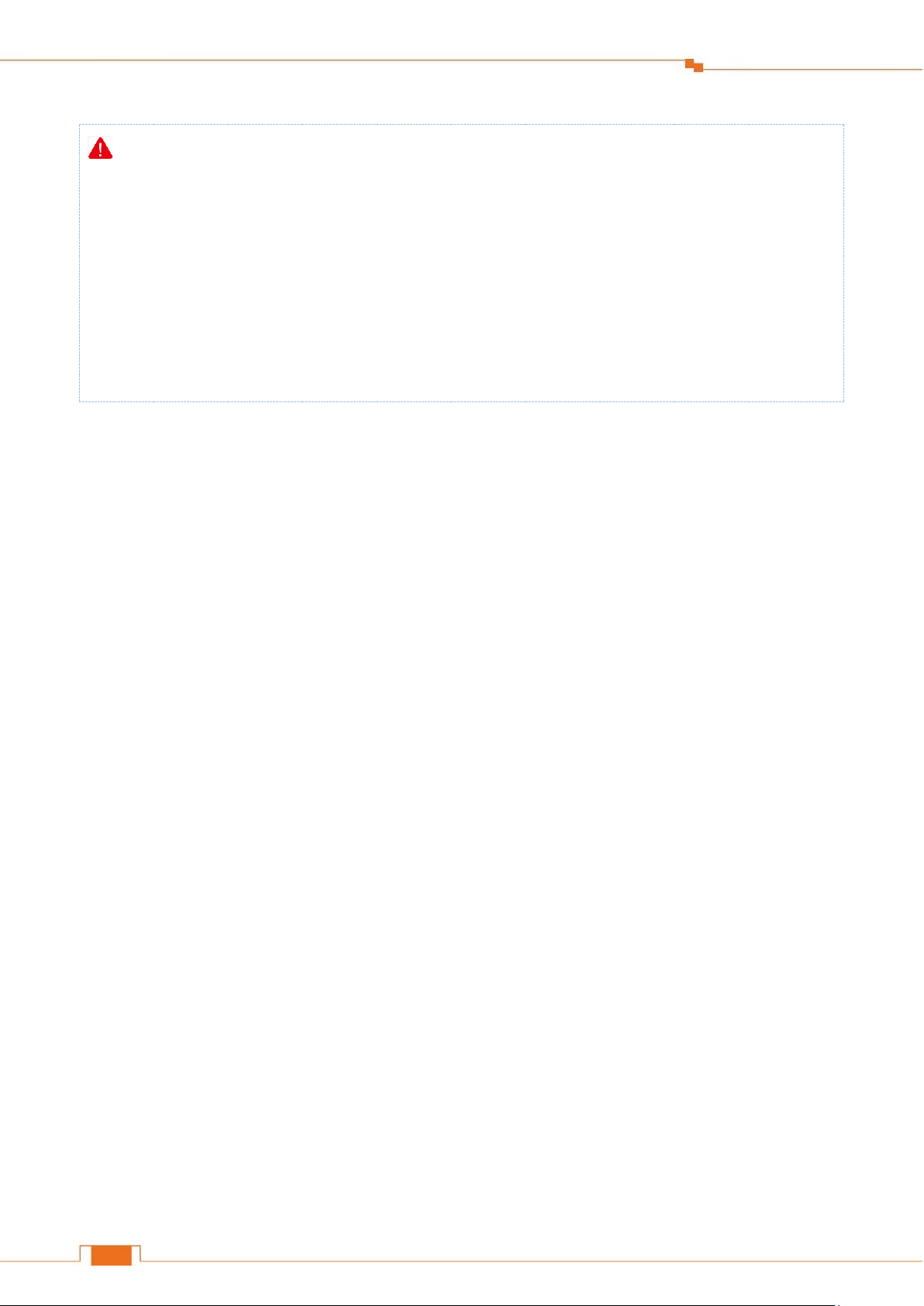
120
Specify Advanced Settings
then release it to reset the Router to factory default settings.
Note
1. During the restoration, do not disconnect the power of the Router and other relevant devices.
2. Strongly recommend you not to restore the Router, unless the following sequence appears:
You have to access the Router but you cannot remember the login name and password.
Your Router does not work well, and you want to reconfigure it by following the Setup Wizard.
You cannot access the Internet, and Tenda technical support recommends you to restore to factory
default.
System Log
If you want to have a good knowledge of system operation, or when you have difficulties in surfing
the Internet, you need to send your system logs to Tenda technical supporters, you can go to this field
to check your Royer’s syslog.
Log in to the Router’s User Interface, and click System Settings > System Log.
Loading ...
Loading ...
Loading ...