Loading ...
Loading ...
Loading ...
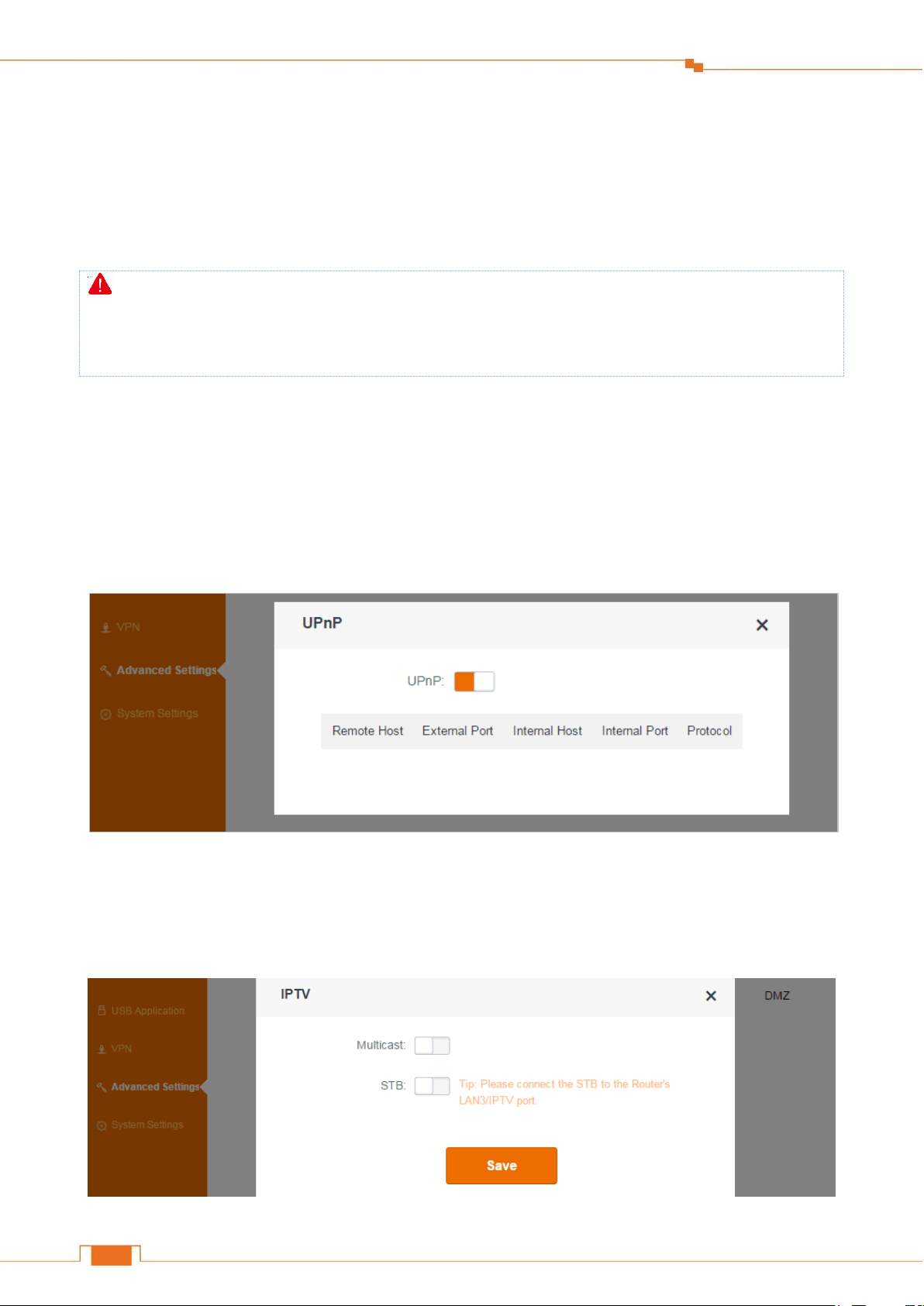
108
Specify Advanced Settings
❶ Click DMZ button to enable the feature.
❷ DMZ Host IP: Enter the IP address of your computer (for example: 192.168.0.100 here. It is the
IP address of the computer with DMZ host created) in the DMZ Host IP field.
Click Save to activate your settings.
Note
Once enabled, the DMZ host loses protection from the firewall and becomes vulnerable to Internet
attacks. If you do not need to use DMZ host, disable it as soon as possible.
UPnP
When UPnP is enabled on your Router, a network device possessing a specific purpose, such as a
printer, can be identified and used automatically by another computer or device in your network.
Log in to the Router’s User Interface, and click Advanced Settings > UPnP.
It is advisable to keep the default settings.
IPTV
The wireless Router supports IPTV feature.
Log in to the Router’s User Interface, and click Advanced Settings > IPTV.
Loading ...
Loading ...
Loading ...