Loading ...
Loading ...
Loading ...
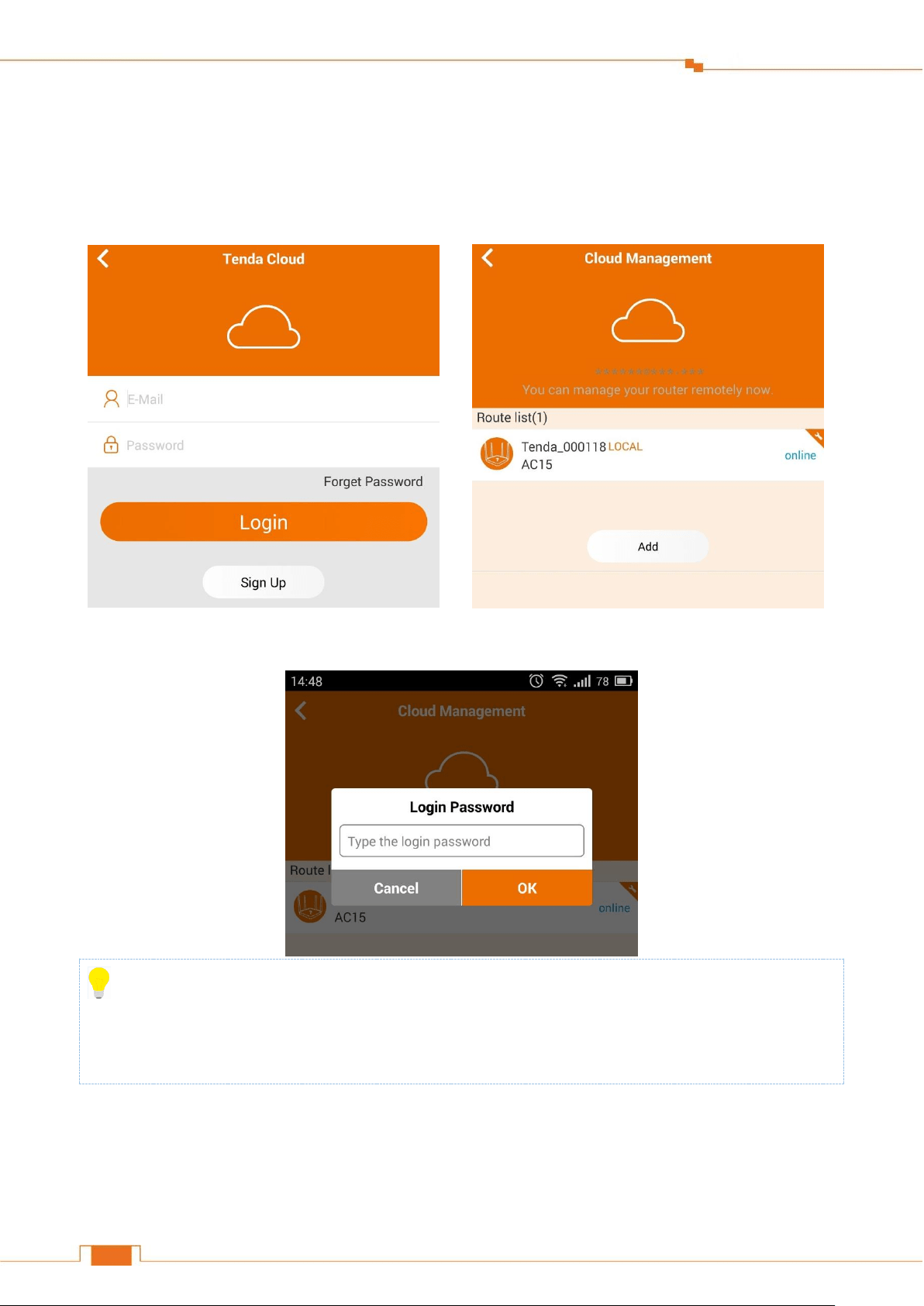
102
Specify Advanced Settings
❶ Connect to the Router’s WiFi using your smart device (smart phone, and etc.).
❷ Open Tenda WiFi.
Log in to Tenda Cloud account. Click Add button.
Type the Router’s login password, and click OK.
Tips
The ID is the unique number of the Router for Cloud management. The Tenda WiFi uses the ID find
and manage the Router remotely. It is not editable, and you don’t need to edit it.
Remote WEB
This section can help you to manage your Router remotely.
Loading ...
Loading ...
Loading ...