Loading ...
Loading ...
Loading ...
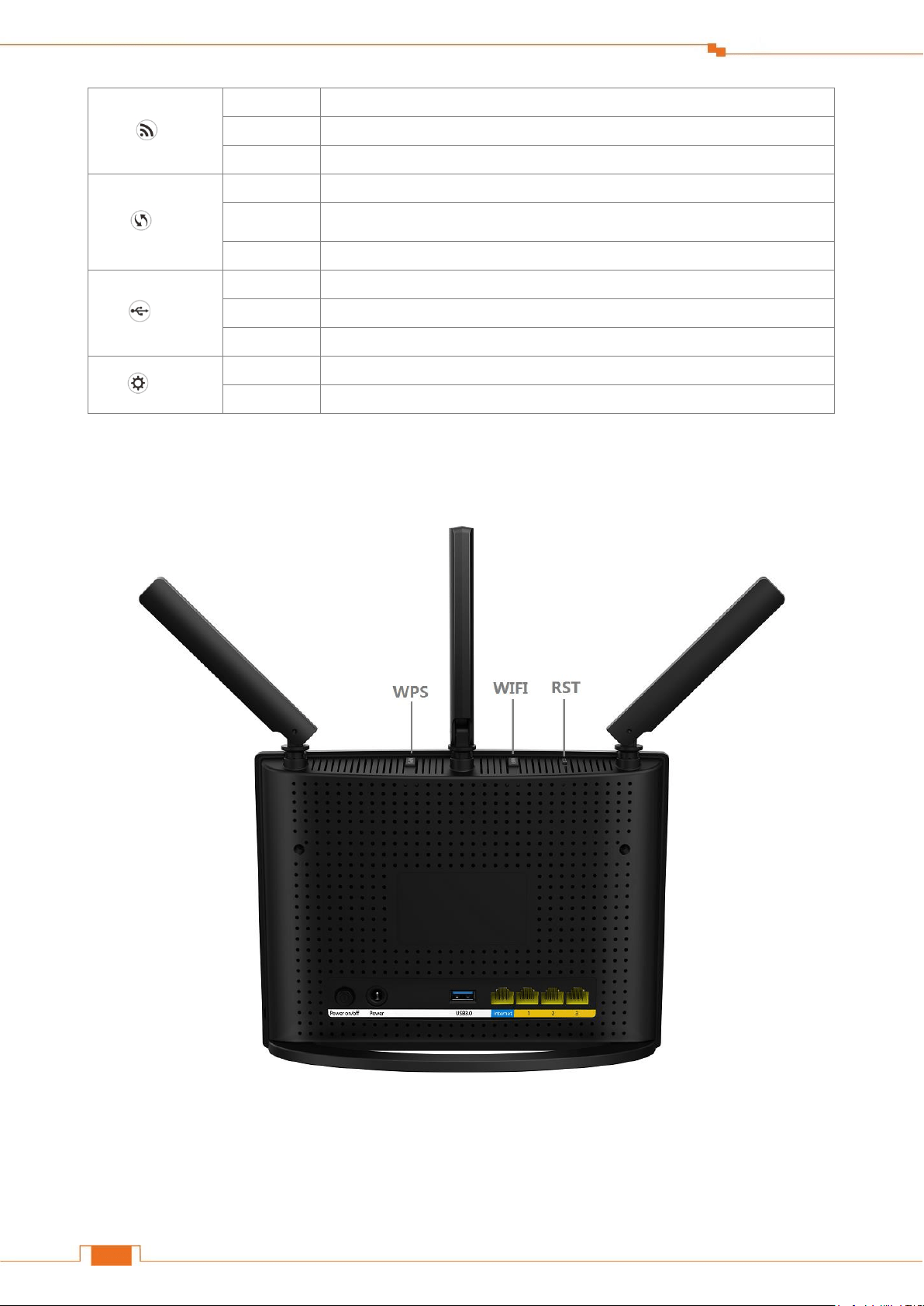
3
Get to Know Your Router
3 Buttons & Interfaces
WPS: Press and hold it for about half a second and then release it to enable the WPS feature.
Within 2 minutes, enable the wireless device’s WPS feature to establish WPS connection.
WiFi: Press and then release it to enable/disable WiFi feature.
5GHz
Solid
5GHz WiFi is enabled.
Blinking
The Router is sending or receiving 5GHz WiFi data.
Off
5GHz WiFi is disabled.
WPS
Solid
WPS is enabled.
Blinking
The Router is performing WPS negotiation to a client device, or transmitting
data.
Off
WPS is disabled.
USB
Solid
A USB device is well-connected, and ready.
Blinking
A USB device is plugged in, and is transmitting data.
Off
No USB device is detected, or USB device is ejected safely.
SYS
Blinking
The system is working fine.
Off
The system is malfunctioning.
Loading ...
Loading ...
Loading ...