Loading ...
Loading ...
Loading ...
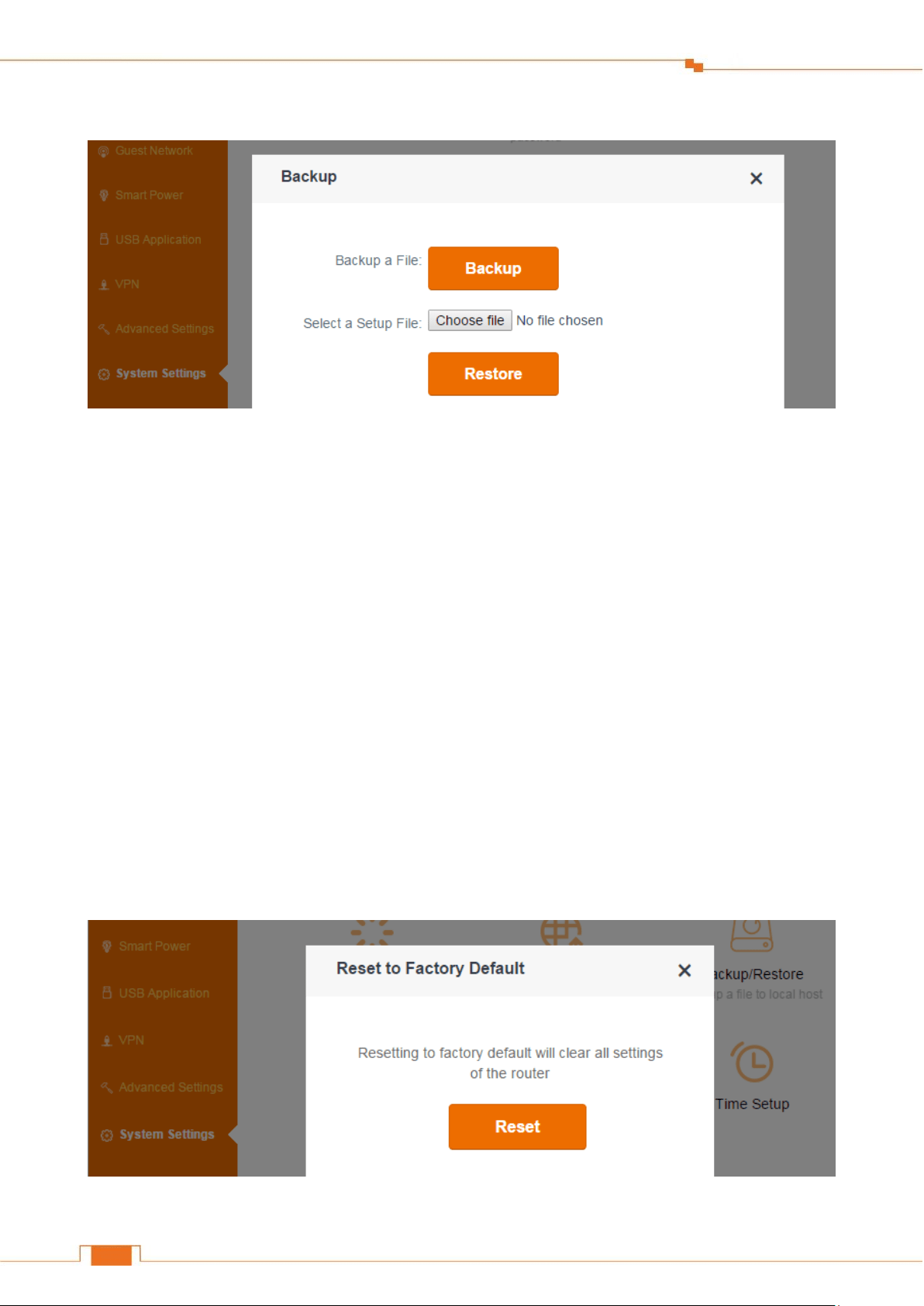
119
Specify Advanced Settings
the configurations on time in case of need.
To backup a file:
Log in to the Router’s User Interface, and click System Settings > Back/Restore.
Click Backup, and locate the file (with suffix .cfg) to your host after finishing configuration of the
Router.
To restore the configuration of the Router:
If you reset the Router carelessly, and don’t want to reconfigure it, you can restore it using the
configuration file you saved before.
❶ Click Choose file, and select the file you saved.
❷ Click Restore.
Reset
Here you can restore this Router to factory default. Two methods are available here.
Method One: Log in to the Router’s User Interface, click System Settings > Reset, and click Reset.
Method Two: Press and hold the RST button on the top panel of the Router for about 8 seconds and
Loading ...
Loading ...
Loading ...