Loading ...
Loading ...
Loading ...
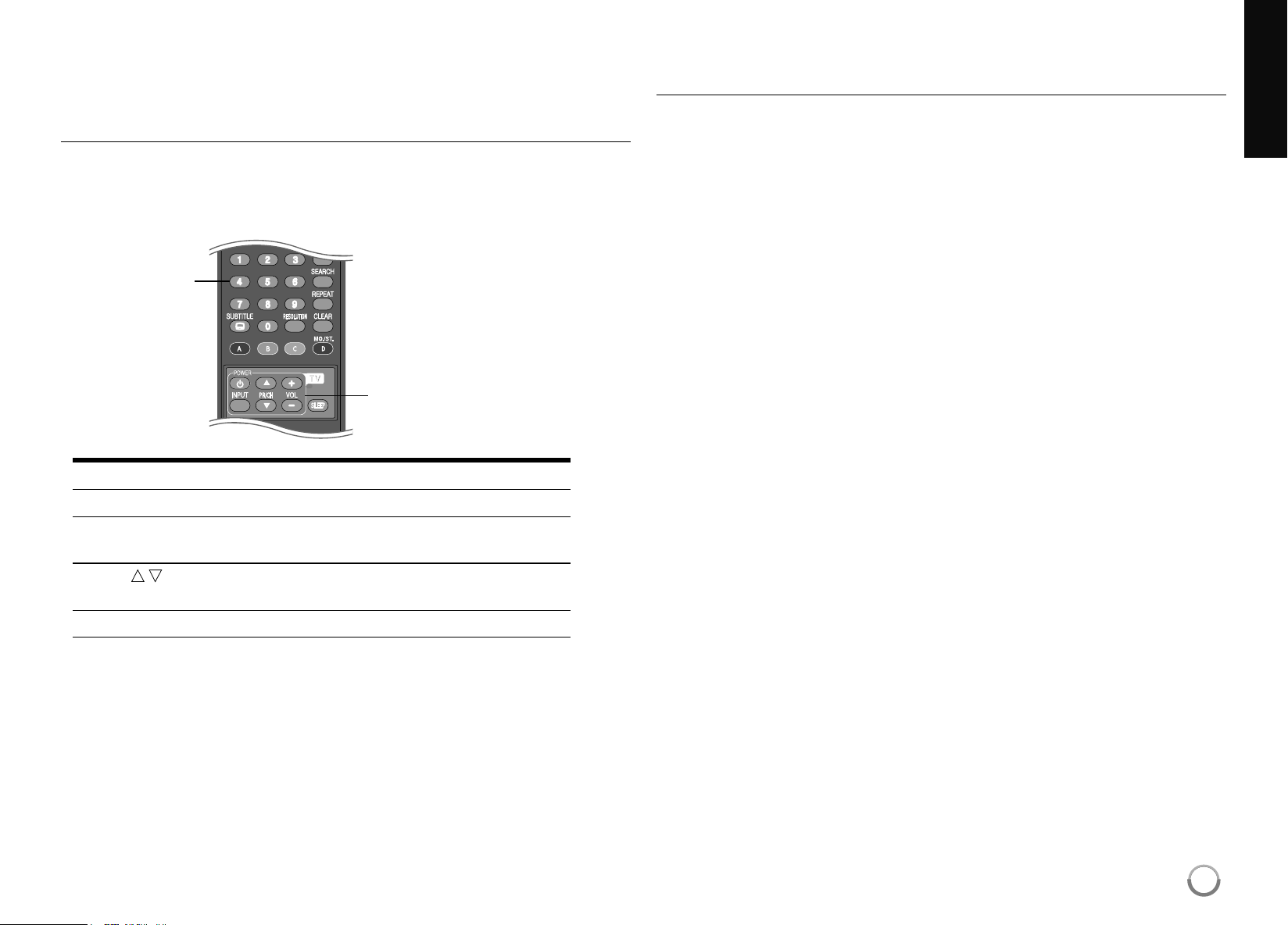
57
Reference
Controlling a TV with the Supplied Universal
Remote Control
Youcancontrolthevolume,inputsource,andpowerstateofyour TVwith
thesuppliedUniversalRemoteControl.
YoucancontrolyourTVusingthebuttonsbelow.
By pressing You can
TVPOWER TurntheTVonoroff.
INPUT SwitchtheTV’sinputsourcebetweenthe
TVandotherinputsources.
PR/CH
v
/
V
Scanupordownthroughmemorized
channels.
VOL +/– AdjustthevolumeoftheTV.
Note:
Dependingontheunitbeingconnected,youmaynotbeabletocontrol
yourTVusingsomeofthebuttons.
To program the remote to control the TV using the
manufacturer code
IfyourTVislistedinthetableonthenextpage,settheappropriate
manufacturercode.
1. WhileholdingdownTVPOWERbutton,pressthenumberbuttonsto
selectthemanufacturercodeforyour TV(Refertotableonthenext
page).
• Ifmorethanonecodenumberislisted,tryenteringthemoneata
timeuntilyoufindtheonethatworkswithyour TV.
2. ReleaseTVPOWERbutton.
Notes:
• DependingonyourTV,someorallbuttonsmaynotfunctiononthe TV,
evenafterenteringthecorrectmanufacturercode.
• Ifyouenteranewcodenumber,thecodenumberpreviouslyentered
willbeerased.
• Whenyoureplacethebatteriesoftheremote,thecodenumberyou
havesetmayberesettothedefaultsetting.Settheappropriatecode
numberagain.
TV Control
Buttons
Number
Buttons
HB954SA-AP.BUSALL_ENG_6606 8/14/09 5:13 PM Page 57
Loading ...
Loading ...
Loading ...